Convert ASC to PLY
How to convert ASC point cloud files to PLY format using CloudCompare, MeshLab, or online tools.
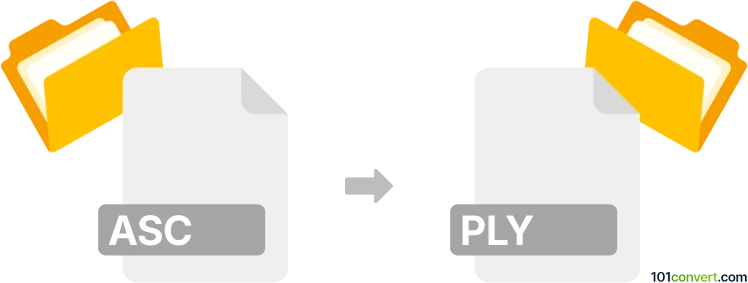
How to convert asc to ply file
- Other formats
- No ratings yet.
101convert.com assistant bot
2h
Understanding ASC and PLY file formats
ASC files are typically ASCII point cloud files that store 3D spatial data as plain text, with each line representing a point in space (usually X, Y, Z coordinates, and sometimes additional attributes like intensity or color). These files are widely used in surveying, GIS, and 3D scanning applications.
PLY (Polygon File Format or Stanford Triangle Format) is a flexible 3D file format that can store both point cloud and mesh data, including vertices, faces, and properties such as color and normals. PLY files are popular in 3D graphics, research, and printing due to their extensibility and support for both ASCII and binary encoding.
Why convert ASC to PLY?
Converting ASC to PLY allows you to leverage the advanced features of the PLY format, such as storing additional attributes, compatibility with 3D modeling software, and support for mesh data. This is especially useful for visualization, editing, or further processing in 3D applications.
How to convert ASC to PLY
There are several methods to convert ASC files to PLY format. The best approach depends on your workflow and the complexity of your data. Here are the most reliable options:
1. Using CloudCompare (recommended)
CloudCompare is a free, open-source 3D point cloud processing software that supports both ASC and PLY formats. To convert:
- Open CloudCompare.
- Go to File → Open and select your ASC file.
- Once loaded, select the point cloud in the DB Tree.
- Go to File → Save or File → Export.
- Choose PLY as the output format and configure any export options as needed.
2. Using MeshLab
MeshLab is another free, open-source tool for processing and converting 3D data:
- Open MeshLab.
- Go to File → Import Mesh and select your ASC file.
- After import, go to File → Export Mesh As and select PLY as the format.
3. Using online converters
Some online services can convert ASC to PLY, but for large files or sensitive data, desktop software like CloudCompare or MeshLab is recommended for better control and privacy.
Tips for successful conversion
- Ensure your ASC file is formatted correctly (typically space or tab-delimited).
- Check if your ASC file includes color or intensity data and map these to PLY properties during export.
- After conversion, verify the PLY file in a 3D viewer to ensure data integrity.
Conclusion
Converting ASC to PLY is straightforward with tools like CloudCompare and MeshLab. These programs offer robust support for both formats and allow you to preserve or enhance your 3D data for further use in visualization, modeling, or analysis.
Note: This asc to ply conversion record is incomplete, must be verified, and may contain inaccuracies. Please vote below whether you found this information helpful or not.