Convert ASC to DOT
How to convert ASC files to DOT format for graph visualization using custom scripts and Graphviz.
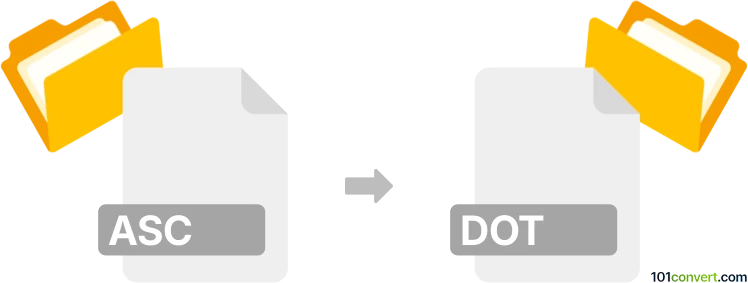
How to convert asc to dot file
- Other formats
- No ratings yet.
101convert.com assistant bot
2h
Understanding ASC and DOT file formats
ASC files are typically ASCII text files that can represent various types of data, such as grid data for GIS applications or diagrams in ASCII art. The specific structure of an ASC file depends on its intended use, but it is always plain text.
DOT files are plain text files used by Graphviz to describe graphs in the DOT language. They define nodes, edges, and their attributes, making them ideal for visualizing structured data as diagrams.
Why convert ASC to DOT?
Converting an ASC file to a DOT file is useful when you want to visualize data (such as network structures or diagrams) originally stored in ASCII format using Graphviz or similar tools. This conversion enables you to create graphical representations from plain text data.
How to convert ASC to DOT
Since ASC files can vary in structure, the conversion process depends on the specific content. If your ASC file represents a graph or network in a structured way (such as adjacency lists or edge lists), you can manually or programmatically convert it to DOT format.
Best software and tools for ASC to DOT conversion
- Custom scripts: For most ASC to DOT conversions, a custom script in Python or another scripting language is the best approach. You can parse the ASC file and output the corresponding DOT syntax.
- Graphviz: While Graphviz itself does not convert ASC files, it is the primary tool for visualizing and working with DOT files after conversion.
- Online converters: There are no universal online converters for ASC to DOT due to the variability of ASC file structures. Custom scripts remain the most reliable method.
Example: Converting an edge list in ASC to DOT using Python
with open('input.asc', 'r') as asc_file, open('output.dot', 'w') as dot_file:
dot_file.write('digraph G {\n')
for line in asc_file:
nodes = line.strip().split()
if len(nodes) == 2:
dot_file.write(f' {nodes[0]} -> {nodes[1]};\n')
dot_file.write('}\n')
This script assumes each line in the ASC file contains two node names representing a directed edge.
Steps to visualize the DOT file
- Open Graphviz.
- Use File → Open to load your output.dot file.
- Render the graph to view or export it as an image.
Note: This asc to dot conversion record is incomplete, must be verified, and may contain inaccuracies. Please vote below whether you found this information helpful or not.