Convert ASC to JT
How to convert ASC point cloud files to JT 3D model format using professional CAD software.
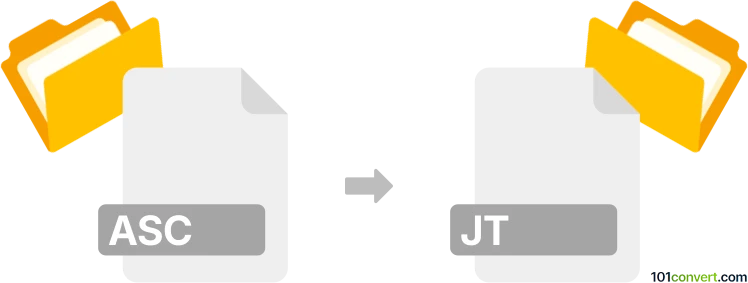
How to convert asc to jt file
- Other formats
- No ratings yet.
101convert.com assistant bot
3h
Understanding ASC and JT file formats
ASC files are plain text files that typically store 3D point cloud data, often generated by 3D scanners or LiDAR devices. These files contain XYZ coordinates and sometimes additional information like intensity or color. JT (Jupiter Tessellation) files, on the other hand, are lightweight 3D model files widely used in product lifecycle management (PLM) and CAD applications for visualization, collaboration, and data exchange.
Why convert ASC to JT?
Converting ASC to JT allows you to transform raw point cloud data into a format suitable for use in advanced 3D visualization, engineering, and manufacturing workflows. JT files are highly compressed and optimized for sharing and viewing complex 3D models across different platforms.
How to convert ASC to JT
Direct conversion from ASC to JT is not always straightforward, as ASC files contain point clouds while JT files require mesh or surface data. The typical workflow involves:
- Importing the ASC file into a 3D processing software.
- Converting the point cloud to a mesh or surface model.
- Exporting the mesh as a JT file.
Recommended software for ASC to JT conversion
Siemens NX and Siemens Teamcenter Visualization are industry-standard tools that support JT files. For point cloud processing and mesh generation, Geomagic Design X or Autodesk ReCap can be used. Here’s a typical workflow using Geomagic Design X and Siemens NX:
- Open Geomagic Design X and import your ASC file via File → Import.
- Process the point cloud and generate a mesh or surface model.
- Export the mesh as a neutral format (e.g., STEP or IGES).
- Open Siemens NX and import the mesh file.
- Export the model as a JT file using File → Export → JT.
Alternatively, Okino PolyTrans is a professional converter that can handle a wide range of 3D formats, including ASC and JT, and may offer a more direct conversion path.
Online converters
Currently, there are no reliable online converters that support direct ASC to JT conversion due to the complexity of the process and the need for mesh generation. Desktop software remains the best solution.
Summary
To convert ASC to JT, use professional 3D processing software to create a mesh from your point cloud, then export to JT format using CAD or PLM tools like Siemens NX. This ensures compatibility and optimal results for engineering and visualization workflows.
Note: This asc to jt conversion record is incomplete, must be verified, and may contain inaccuracies. Please vote below whether you found this information helpful or not.