Convert ASC to DAE
How to convert ASC point cloud files to DAE 3D models using MeshLab or Blender.
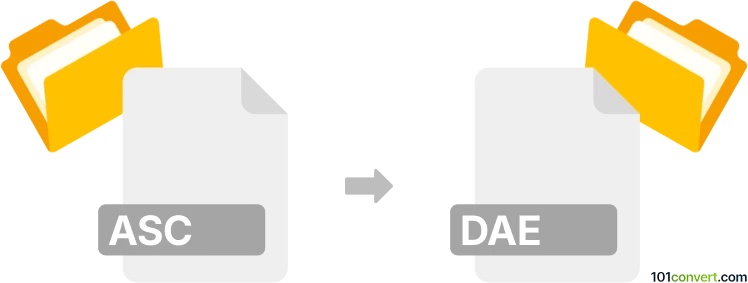
How to convert asc to dae file
- Other formats
- No ratings yet.
101convert.com assistant bot
3h
Understanding asc and dae file formats
ASC files are typically ASCII point cloud files, often used to store 3D coordinate data from laser scans or photogrammetry. These files contain plain text data representing points in 3D space, sometimes with additional attributes like color or intensity.
DAE (Digital Asset Exchange), also known as COLLADA, is an XML-based file format used for exchanging 3D models and assets between different graphics software. DAE files can store geometry, textures, materials, animations, and scene information, making them popular for 3D modeling and game development.
How to convert asc to dae
Converting an ASC point cloud to a DAE 3D model involves importing the point data and exporting it as a mesh or point cloud in the DAE format. This process may require creating a mesh from the point cloud if you want a solid model in the DAE file.
Recommended software for asc to dae conversion
- MeshLab: A free, open-source tool for processing and converting 3D point clouds and meshes. MeshLab can import ASC files and export to DAE.
- Blender: A powerful, free 3D modeling suite that supports both ASC (with plugins or import scripts) and DAE formats. Blender allows you to import the ASC file, process or mesh the point cloud, and export as DAE.
Step-by-step conversion using MeshLab
- Open MeshLab.
- Go to File → Import Mesh and select your ASC file.
- If needed, use filters to create a mesh from the point cloud (e.g., Filters → Remeshing, Simplification and Reconstruction → Surface Reconstruction: Poisson).
- Once your model is ready, go to File → Export Mesh As and choose DAE as the output format.
Tips for successful conversion
- Check the scale and orientation of your point cloud before exporting.
- If your ASC file contains only points, consider meshing for better compatibility with DAE viewers.
- Review the exported DAE file in a 3D viewer to ensure all data has been converted correctly.
Note: This asc to dae conversion record is incomplete, must be verified, and may contain inaccuracies. Please vote below whether you found this information helpful or not.