Convert ASC to GEO
How to convert ASC (ESRI ASCII Grid) files to GEO format using QGIS and other GIS tools.
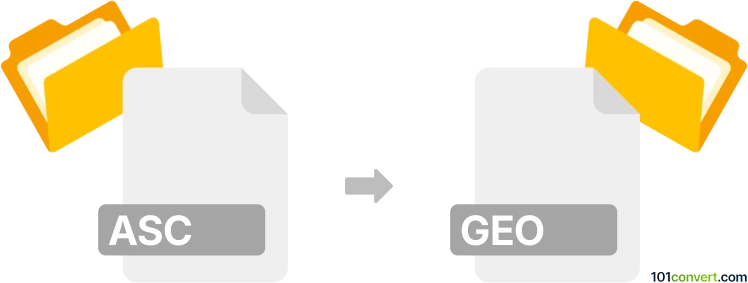
How to convert asc to geo file
- Other formats
- No ratings yet.
101convert.com assistant bot
3h
Understanding ASC and GEO file formats
ASC files, also known as ESRI ASCII Grid files, are plain text raster files commonly used in geographic information systems (GIS) to represent spatial data such as elevation, temperature, or land cover. Each ASC file contains a header with metadata and a grid of values representing spatial information.
GEO files, on the other hand, are typically used to store geospatial vector or raster data, depending on the specific software or context. In many cases, a GEO file refers to a format that contains georeferencing information, allowing spatial data to be accurately placed on a map.
Why convert ASC to GEO?
Converting an ASC file to a GEO file is often necessary when you need to use your raster data in software or workflows that require the GEO format for compatibility or enhanced georeferencing capabilities.
How to convert ASC to GEO
The conversion process depends on the specific GEO format required. The most common approach is to use GIS software that supports both formats. Here’s how you can do it using QGIS, a popular open-source GIS application:
- Open QGIS and go to Layer → Add Layer → Add Raster Layer to import your ASC file.
- Once loaded, right-click the layer in the Layers panel and select Export → Save As....
- In the Format dropdown, select the desired GEO-compatible format (such as GeoTIFF or another raster format with georeferencing).
- Specify the output file name and location, then click OK to export.
This process will create a new file with embedded georeferencing information, effectively converting your ASC file to a GEO-compatible format.
Best software for ASC to GEO conversion
- QGIS (free, open-source, cross-platform): Offers robust support for raster and vector formats, including ASC and various GEO-compatible formats.
- GDAL (Geospatial Data Abstraction Library): A command-line tool for advanced users, supporting conversion with commands like gdal_translate.
- ArcGIS (commercial): Provides comprehensive tools for raster data conversion and georeferencing.
Tips for successful conversion
- Ensure your ASC file has a valid header with correct spatial reference information.
- Choose the appropriate GEO format based on your target application’s requirements.
- After conversion, verify the georeferencing by loading the output file in your GIS software.
Note: This asc to geo conversion record is incomplete, must be verified, and may contain inaccuracies. Please vote below whether you found this information helpful or not.