Convert ARW to PSD
How to convert Sony ARW raw images to PSD for advanced editing in Photoshop or Lightroom.
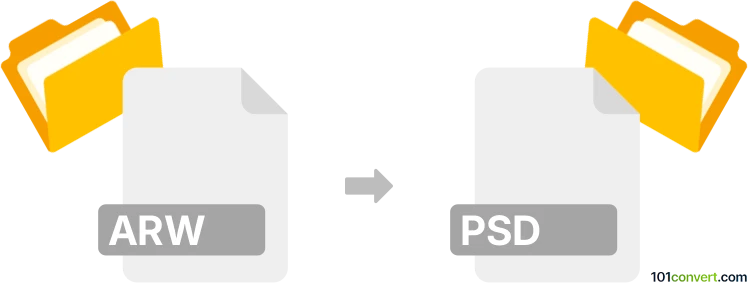
How to convert arw to psd file
- Other formats
- No ratings yet.
101convert.com assistant bot
10h
Understanding ARW and PSD file formats
ARW is a raw image file format used by Sony digital cameras. It stores unprocessed image data directly from the camera sensor, allowing for extensive post-processing and high image quality. PSD is the native file format for Adobe Photoshop, supporting layers, masks, transparency, and a wide range of editing features, making it ideal for advanced image manipulation and design work.
Why convert ARW to PSD?
Converting ARW to PSD enables photographers and designers to take advantage of Photoshop's powerful editing tools. PSD files preserve layers and adjustments, making them suitable for non-destructive editing and complex compositions.
How to convert ARW to PSD
To convert ARW files to PSD, you need software that can read raw Sony images and export them in the Photoshop format. Here are the best methods:
1. Using Adobe Photoshop
- Open Adobe Photoshop.
- Go to File → Open and select your ARW file. Photoshop will launch Adobe Camera Raw for initial adjustments.
- Make any desired adjustments, then click Open to load the image into Photoshop.
- To save as PSD, go to File → Save As and choose Photoshop (*.PSD; *.PDD) as the format.
2. Using Adobe Lightroom
- Import your ARW file into Adobe Lightroom.
- Edit the image as needed.
- Right-click the image and select Edit In → Edit in Adobe Photoshop.
- Once the image opens in Photoshop, use File → Save As to save it as a PSD file.
3. Using online converters
Some online services like Convertio or Zamzar allow ARW to PSD conversion. Simply upload your ARW file, select PSD as the output format, and download the converted file. Note that online converters may not preserve all raw data or support advanced editing features.
Recommended software for ARW to PSD conversion
- Adobe Photoshop – Best for full control and quality.
- Adobe Lightroom – Ideal for batch processing and initial adjustments.
- Online converters (e.g., Convertio, Zamzar) – Convenient for quick conversions without software installation.
Tips for best results
- Always keep a backup of your original ARW files.
- Use Photoshop or Lightroom for maximum editing flexibility and quality retention.
- Check layer and adjustment compatibility if using online converters.
Note: This arw to psd conversion record is incomplete, must be verified, and may contain inaccuracies. Please vote below whether you found this information helpful or not.