Convert ARW to AHS
How to convert Sony ARW images into CorelDRAW AHS strokes using Adobe and CorelDRAW tools.
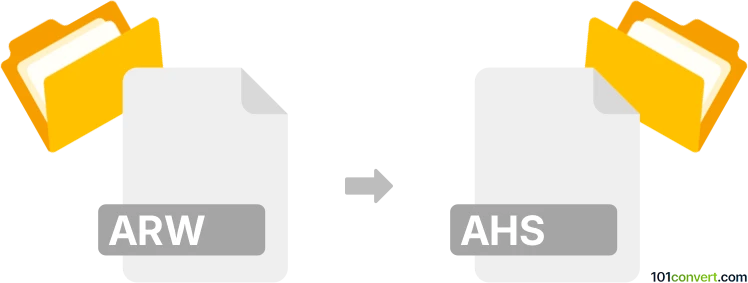
How to convert arw to ahs file
- Other formats
- No ratings yet.
101convert.com assistant bot
4h
Understanding ARW and AHS file formats
ARW is a raw image file format used by Sony digital cameras. It stores unprocessed image data directly from the camera sensor, allowing for high-quality post-processing. AHS, on the other hand, is a less common file format and is typically associated with Adobe Photoshop Actions or sometimes with CorelDRAW Artistic Media strokes. If you are referring to converting a Sony ARW image to a CorelDRAW Artistic Media stroke (AHS), this is not a standard image-to-image conversion, as AHS is not an image format but a vector stroke or action file.
Can you convert ARW to AHS?
Direct conversion from ARW (image) to AHS (stroke/action) is not natively supported by any software, as these formats serve entirely different purposes. However, if your goal is to use an ARW image as a basis for creating a custom Artistic Media stroke in CorelDRAW, you can follow a creative workflow:
- Convert the ARW file to a standard image format (like PNG or JPEG) using a raw converter.
- Import the image into CorelDRAW and trace or stylize it to create a vector object.
- Save the vector object as an Artistic Media stroke (AHS).
Best software for the conversion workflow
Adobe Lightroom or Adobe Camera Raw are excellent for converting ARW files to standard image formats. For the AHS creation, CorelDRAW is required. Here’s a step-by-step workflow:
- Open your ARW file in Adobe Lightroom or Adobe Camera Raw.
- Export the image as PNG or JPEG using File → Export.
- Open CorelDRAW and import the exported image using File → Import.
- Use the Trace Bitmap feature to convert the image to vector.
- Select the vector object and save it as an Artistic Media stroke using Artistic Media Tool → Save Stroke.
Summary
While there is no direct ARW to AHS file converter, you can use Adobe Lightroom or Adobe Camera Raw for initial image conversion, and CorelDRAW to create and save an Artistic Media stroke (AHS) from your image.
Note: This arw to ahs conversion record is incomplete, must be verified, and may contain inaccuracies. Please vote below whether you found this information helpful or not.