Convert ART to XXX
How to convert ART image files to XXX embroidery format using the best software and step-by-step methods.
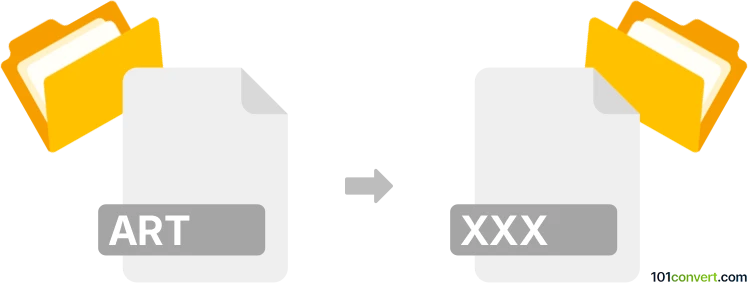
How to convert art to xxx file
- Other formats
- No ratings yet.
101convert.com assistant bot
8h
Understanding ART and XXX file formats
ART files are a proprietary image format developed by America Online (AOL) for compressing graphics, primarily used in the early days of dial-up internet to speed up image loading. These files are not widely supported outside of AOL software and are now considered obsolete.
XXX files, in the context of file formats, most commonly refer to embroidery design files used by Singer and Compucon embroidery machines. These files contain stitching instructions for embroidery machines, including color, pattern, and path data.
Why convert ART to XXX?
Converting an ART image to an XXX embroidery file allows you to use digital artwork as a template for embroidery machines. This is useful for custom embroidery projects, logos, or personalized designs.
How to convert ART to XXX
Direct conversion from ART to XXX is not straightforward due to the difference in file types (raster image vs. embroidery design). The process typically involves two main steps:
- Convert ART to a standard image format (such as JPG, PNG, or BMP) using an image converter or graphic editor that supports ART files.
- Digitize the image into an embroidery format (XXX) using embroidery digitizing software.
Recommended software for conversion
- XnView or IrfanView: Use these to open and convert ART files to a standard image format. Open your ART file and use File → Save As to export to JPG or PNG.
- Wilcom Embroidery Studio or Embird: These professional embroidery digitizing programs can import standard image formats and convert them to XXX embroidery files. Use File → Import to bring in your image, then use the digitizing tools to create the embroidery design and File → Save As or Export to save as XXX.
- Online converters: Some online services like Online Convert or Convertio may assist with the initial image conversion, but embroidery digitizing is best done with specialized software.
Tips for successful conversion
- Ensure your ART file is high quality before converting to avoid loss of detail in the embroidery design.
- Manual digitizing in embroidery software often yields better results than automatic conversion, especially for complex images.
- Test the resulting XXX file in your embroidery machine's preview mode before actual stitching.
Summary
Converting ART files to XXX embroidery format involves first changing the ART image to a standard format, then digitizing it with embroidery software. Wilcom Embroidery Studio and Embird are top choices for creating high-quality XXX files from images.
Note: This art to xxx conversion record is incomplete, must be verified, and may contain inaccuracies. Please vote below whether you found this information helpful or not.