Convert ARF to WMF
How to convert arf to wmf. Possible arf to wmf converters.
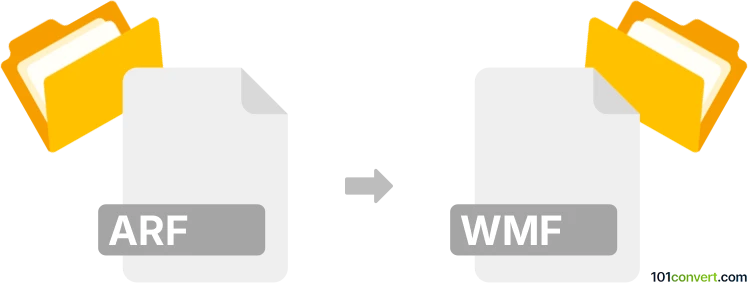
How to convert arf to wmf file
- Graphics
- No ratings yet.
ARF (FITS auxiliary response file) is somewhat rare raster image format, nonetheless some software still might actually support it and allow users to export and save it to some other graphics format, for example Windows metafile format (.wmf), which is what arf to wmf conversion pretty much represents.
101convert.com assistant bot
2mos
Understanding ARF and WMF file formats
ARF (Advanced Recording File) is a file format used by WebEx to store recorded online meetings. These files contain video, audio, and other data from the meeting, such as participant lists and chat messages. ARF files are typically used for playback and sharing of WebEx sessions.
WMF (Windows Metafile) is a graphics file format used primarily on Windows systems. It is a vector image format that can contain both vector graphics and bitmap components. WMF files are often used for clip art and other graphic elements in Windows applications.
How to convert ARF to WMF
Converting an ARF file to a WMF file involves extracting the video content from the ARF file and then converting it into a format that can be saved as a WMF. This process may require multiple steps and the use of different software tools.
Best software for ARF to WMF conversion
To convert ARF to WMF, you can use the following software:
- WebEx Network Recording Player: This tool is essential for playing ARF files. You can use it to convert ARF files to a more common video format like MP4. To do this, open the ARF file in the player and go to File → Convert Format and choose MP4.
- Video Converter Software: Once you have the video in MP4 format, use a video converter like Any Video Converter or HandBrake to convert the MP4 file to a format that can be imported into a graphics editor.
- Graphics Editor: Use a graphics editor like Adobe Illustrator or CorelDRAW to import the video frames and save them as WMF files. You can do this by importing the video frames and then using File → Export → WMF.
Conclusion
Converting ARF to WMF is a multi-step process that involves converting the ARF file to a video format and then using a graphics editor to save the frames as WMF files. This process requires specific software tools, but with the right approach, it can be accomplished effectively.
Suggested software and links: arf to wmf converters
This record was last reviewed some time ago, so certain details or software may no longer be accurate.
Help us decide which updates to prioritize by clicking the button.