Convert APP to DMG
How to convert app to dmg. Creating DMG installer based on APP packages. Possible app to dmg converters.
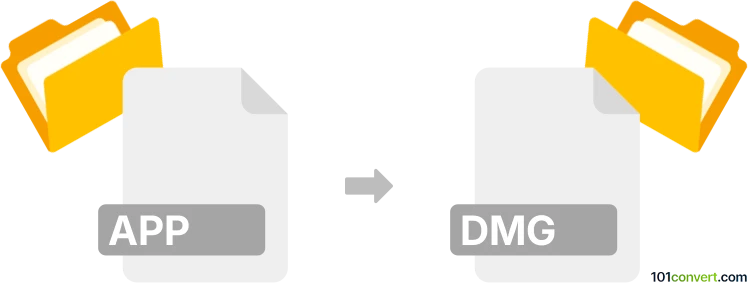
How to convert app to dmg file
- Disk images
- No ratings yet.
It looks like app to dmg conversion is in most cases related to making DMG installers from macOS/OS X packages, which can be done for example with App2Dmg utility. You just have to drag the .app file to the program's main windows. You can certainly do that easily on Mac, but in Windows you would have to find some utility or virtualize macOS.
101convert.com assistant bot
3mos
Understanding APP and DMG file formats
The APP file format is commonly associated with macOS applications. These files are essentially directories that contain all the resources and executables needed to run a macOS application. On the other hand, the DMG file format is a disk image file used on macOS. It is often used for distributing software over the internet, as it can be mounted as a virtual disk drive, allowing users to easily install applications.
Why convert APP to DMG?
Converting an APP file to a DMG file can be useful for software developers and distributors who want to package their applications for easy distribution and installation. A DMG file provides a convenient way to deliver software to end-users, as it can include additional files such as documentation and license agreements.
Best software for converting APP to DMG
One of the best tools for converting APP files to DMG files is Disk Utility, a built-in application on macOS. Here’s how you can use it:
- Open Disk Utility from the Applications → Utilities folder.
- Click on File → New Image → Image from Folder.
- Select the folder containing the APP file you want to convert.
- Choose the desired location to save the DMG file and click Save.
Another option is using third-party software like DropDMG, which offers more customization options for creating DMG files.
Conclusion
Converting APP files to DMG format is a straightforward process that can be accomplished using macOS’s built-in Disk Utility or third-party applications like DropDMG. This conversion is particularly useful for distributing macOS applications in a user-friendly manner.
Suggested software and links: app to dmg converters
This record was last reviewed some time ago, so certain details or software may no longer be accurate.
Help us decide which updates to prioritize by clicking the button.