Convert APP to EXE
How to convert app to exe. Possible ways how to achieve app to exe conversion.
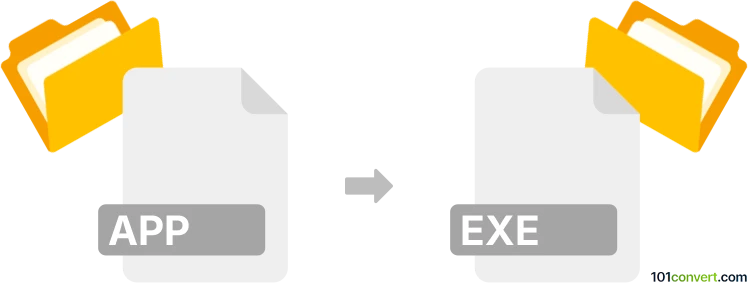
How to convert app to exe file
- Other formats
- No ratings yet.
It does seem impossible to directly convert Mac apps (saved as .app files) as a Windows executable (.exe). You will have to look for a proper version of the program for another OS, or use some kind of virtualization software like VMWare to emulate macOS / OS X system and start the apps on Windows computers.
101convert.com assistant bot
3mos
Understanding APP and EXE file formats
The APP file format is commonly associated with applications on macOS. It is essentially a package that contains all the resources and executable files needed to run a macOS application. On the other hand, the EXE file format is used for executable files on Windows operating systems. These files contain a program that can be executed directly by the Windows OS.
Why convert APP to EXE?
Converting an APP file to an EXE file is necessary when you want to run a macOS application on a Windows system. This conversion allows developers and users to make their applications cross-platform, increasing their accessibility and usability.
Best software for APP to EXE conversion
One of the best tools for converting APP files to EXE is WineBottler. WineBottler allows you to run macOS applications on Windows by creating a Windows-compatible executable file. Here’s how you can use it:
- Download and install WineBottler from the official website.
- Open WineBottler and select File → Import to import your APP file.
- Choose the option to create an EXE file.
- Follow the on-screen instructions to complete the conversion process.
Another option is to use a virtual machine or dual-boot setup to run macOS and Windows simultaneously, but this requires more technical expertise and resources.
Conclusion
Converting APP files to EXE can be a complex process due to the differences in operating systems. However, with tools like WineBottler, it becomes more manageable. Always ensure you have the necessary permissions and licenses to convert and use the software across different platforms.
This record was last reviewed some time ago, so certain details or software may no longer be accurate.
Help us decide which updates to prioritize by clicking the button.