Convert APK to ISO
Learn why converting APK to ISO is impractical and explore alternatives.
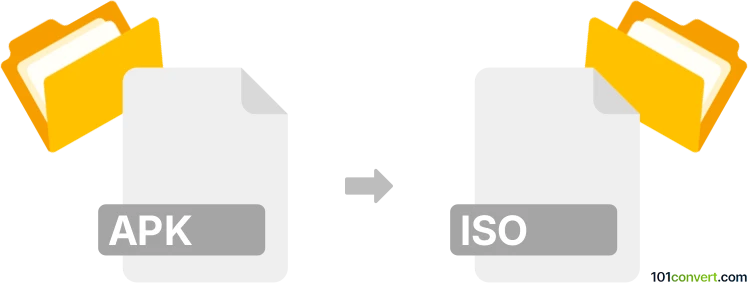
How to convert apk to iso file
- Disk images
- Rating: 2.7/5
Understanding APK and ISO file formats
APK files are Android Package files for installing Android operating system applications. They contain all the necessary files for an app to install on a device. On the other hand, ISO files are disk image files that contain the complete content and structure of data storage media (CD, DVD, or Blu-ray disc) in a file system format. ISO files are typically used to create backup copies of physical disks or to distribute large file sets that are intended to be burned to an optical disk.
Can you convert APK to ISO?
Converting an APK file to an ISO file is not a typical or straightforward process. APK files are designed for Android systems, while ISO files are meant for optical storage media. The intent and structure of these files are fundamentally different, making direct conversion impractical and generally unfeasible.
If the goal is to run Android applications on other platforms, such as a PC, using an Android emulator like BlueStacks or NoxPlayer is more appropriate.
Alternative approach: Using an emulator
To run APK files on a PC, installing an Android emulator is the recommended approach:
- Download and install an emulator like BlueStacks.
- Launch the emulator and drag the APK file into the emulator window to install.
- Run the app within the emulator environment.
This method does not convert the APK to an ISO but allows the Android app to run in an environment that simulates an Android device.
Simply put, it is impossible to convert APK to ISO directly.
Thus, there is no so-called apk to iso converter or a free online .apk to .iso conversion tool.
101convert.com assistant bot
3mos
Understanding APK and ISO file formats
APK (Android Package Kit) is the file format used by the Android operating system for the distribution and installation of mobile apps. It contains all the elements that an app needs to install correctly on a device, including the compiled code, resources, assets, and manifest file.
ISO (International Organization for Standardization) is a disk image file format that contains an exact copy of a file system, typically used for distributing software and operating systems. It is often used to create backups or distribute large software packages.
Why convert APK to ISO?
Converting an APK file to an ISO file is not a common practice, as these formats serve different purposes. However, one might want to convert an APK to ISO to create a bootable disk image for an Android emulator or to include the APK in a larger software distribution package.
Best software for APK to ISO conversion
There is no direct method to convert APK files to ISO files, as they are fundamentally different. However, you can use a combination of tools to achieve a similar result:
- Android-x86: This is an open-source project that provides a version of Android that can run on x86 platforms. You can use this to create an ISO image that includes your APK file.
- PowerISO: This software allows you to create ISO files from various file types. You can include your APK file in a folder and use PowerISO to create an ISO image.
Steps to create an ISO with APK
- Download and install PowerISO.
- Create a new folder and place your APK file inside it.
- Open PowerISO and go to File → New → Data CD / DVD Image.
- Add the folder containing the APK file to the new image.
- Go to File → Save As and choose the ISO format.
- Save the ISO file to your desired location.