Convert APK to CAB
How to convert apk to cab. Possible apk to cab converters.
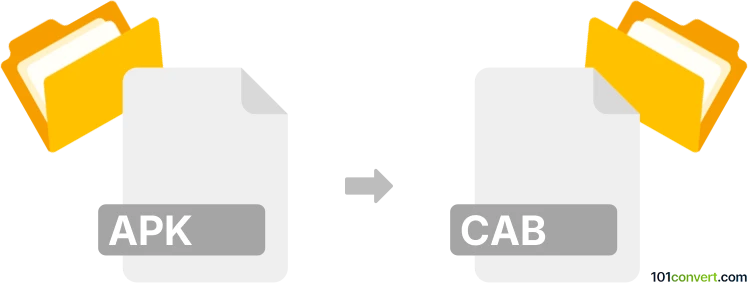
How to convert apk to cab file
- Archives
- No ratings yet.
As far as we know, no direct way to convert Android installation packages (.apk) Windows archives (.cab), i.e. something akin apk to cab conversion, exist and even though many users are looking for a way to convert Android App for Windows. You could of course repack the APK (Which is ZIP really) to CAB, but it still won't work for installation purposes.
Simply put, it is impossible to convert APK to CAB directly.
Thus, there is no so-called apk to cab converter or a free online .apk to .cab conversion tool.
101convert.com assistant bot
3mos
Understanding APK and CAB file formats
APK (Android Package) is the file format used by the Android operating system for the distribution and installation of mobile apps. It contains all the elements that an app needs to install correctly on an Android device, including the compiled code, resources, assets, and manifest file.
CAB (Cabinet) is a file format used for Microsoft Windows software installations. It is a compressed archive format that can contain multiple files and directories, often used for software distribution and installation on Windows platforms.
Converting APK to CAB
Converting an APK file to a CAB file is not a straightforward process because these formats are designed for different operating systems and purposes. However, if you need to convert an Android app to be used on a Windows platform, you might consider using an emulator or a software development approach to repackage the app.
Best software for APK to CAB conversion
There is no direct software that converts APK files to CAB files due to the fundamental differences in their intended platforms. However, you can use tools like BlueStacks or Android-x86 to run Android apps on Windows. For developers, using a cross-platform development tool like Xamarin or React Native might be a better approach to create apps that can run on both Android and Windows.
Steps to use an emulator
1. Download and install BlueStacks from its official website.
2. Open BlueStacks and sign in with your Google account.
3. Use the Google Play Store within BlueStacks to download and install the desired Android app.
Conclusion
While direct conversion from APK to CAB is not feasible, using emulators or cross-platform development tools can help achieve similar functionality across different operating systems.
This record was last reviewed some time ago, so certain details or software may no longer be accurate.
Help us decide which updates to prioritize by clicking the button.