Convert ALS to FLAC
What are my options for converting .als set files directly to .flac audio format?
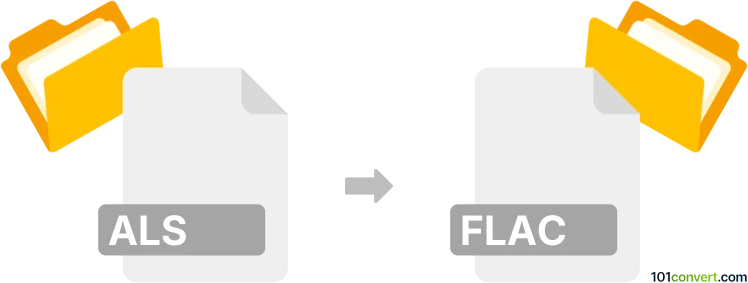
How to convert als to flac file
- Audio
- No ratings yet.
ALS is a proprietary file format, so your only option for converting Ableton Live Set Files directly to Free Lossless Audio Codec Files (.als to .flac conversion) is using the original software.
You will not be able to find any third-party solution for this conversion, so you have to use Ableton Live itself, which allows users to export its ALS set files to numerous formats, including FLAC.
101convert.com assistant bot
3mos
Understanding ALS and FLAC file formats
The ALS file format is primarily associated with Ableton Live, a popular digital audio workstation (DAW) used for music production. ALS files contain project data, including audio tracks, MIDI data, effects, and other settings. They are not audio files themselves but rather project files that require Ableton Live to open and edit.
On the other hand, the FLAC (Free Lossless Audio Codec) format is an audio file format known for its ability to compress audio without any loss in quality. FLAC files are widely used for high-quality audio storage and playback, as they maintain the original sound quality while reducing file size.
Converting ALS to FLAC
Converting an ALS file to a FLAC file involves exporting the audio content from the Ableton Live project into a FLAC format. This process requires using Ableton Live to render the audio tracks into a format that can be converted to FLAC.
Steps to convert ALS to FLAC using Ableton Live
- Open the ALS file in Ableton Live.
- Ensure all tracks and effects are set as desired for the final audio output.
- Go to File → Export Audio/Video.
- In the export settings, choose the desired audio settings (e.g., sample rate, bit depth).
- Select WAV or AIFF as the export format, as Ableton Live does not directly export to FLAC.
- Click Export to render the audio file.
- Use a separate audio converter to convert the exported WAV or AIFF file to FLAC.
Recommended software for conversion
After exporting the audio from Ableton Live, you can use software like Audacity or fre:ac to convert the WAV or AIFF file to FLAC. Both are free and support a wide range of audio formats.
Using Audacity for conversion
- Open Audacity and import the exported WAV or AIFF file.
- Go to File → Export → Export as FLAC.
- Choose the desired FLAC settings and click Save.