Convert ALBM to TXW
How to convert ALBM audio sample libraries to Yamaha TXW format for vintage sampler compatibility.
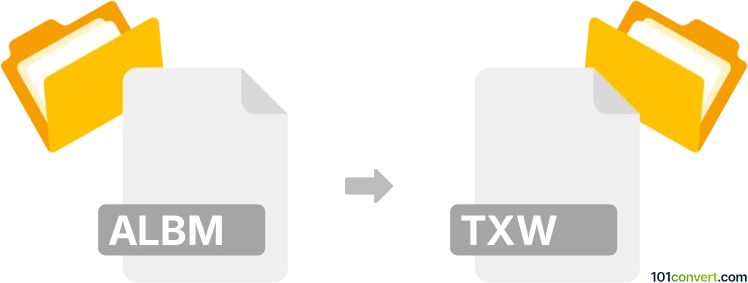
How to convert albm to txw file
- Other formats
- No ratings yet.
101convert.com assistant bot
2mos
Understanding ALBM and TXW file formats
ALBM files are typically associated with audio sample libraries, often used in music production software or hardware samplers. These files may contain collections of audio samples, metadata, and sometimes instrument mapping information. The exact structure can vary depending on the software or hardware that created them.
TXW files are audio sample files used by the Yamaha TX16W sampler, a classic digital sampler from the late 1980s. TXW files store audio data in a proprietary format, including sample rate and loop information, making them essential for musicians and producers working with vintage Yamaha hardware or compatible emulators.
How to convert ALBM to TXW
Direct conversion from ALBM to TXW is not commonly supported by mainstream audio converters, as ALBM is a less standard format. The typical process involves extracting the audio samples from the ALBM file and then converting those samples into the TXW format.
- Extract audio samples from ALBM: Use the software that created the ALBM file or a compatible sampler to export the contained audio samples, usually to WAV or AIFF format.
- Convert WAV/AIFF to TXW: Use a specialized converter to transform the extracted audio files into the TXW format.
Recommended software for conversion
- Awave Studio (Windows): This powerful audio file converter supports a wide range of formats, including TXW. After extracting WAV files from your ALBM, open Awave Studio, then use File → Open to load your WAV file and File → Save as to export as TXW.
- TX16W File Converter: Some community tools and utilities are available for converting WAV to TXW, often found on music production forums or vintage sampler enthusiast sites.
Tips for successful conversion
- Ensure your extracted audio samples match the TXW format requirements (typically 12-bit or 16-bit PCM, mono).
- Check loop points and sample rates, as the TX16W has specific limitations.
- Always back up your original ALBM file before starting the conversion process.
Note: This albm to txw conversion record is incomplete, must be verified, and may contain inaccuracies. Please vote below whether you found this information helpful or not.