Convert AIFF to WMV
How to convert AIFF audio files to WMV video format using Freemake Video Converter or FFmpeg.
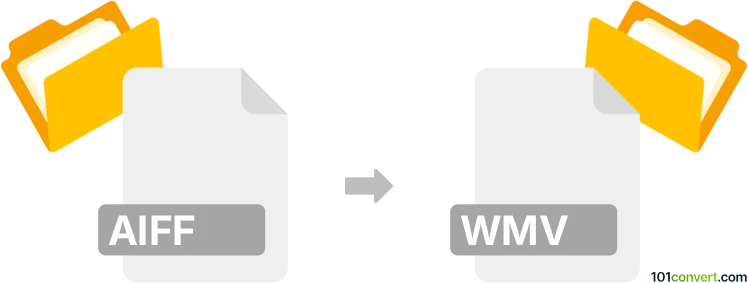
How to convert aiff to wmv file
- Other formats
- No ratings yet.
101convert.com assistant bot
2h
Understanding AIFF and WMV file formats
AIFF (Audio Interchange File Format) is an audio file format developed by Apple, commonly used for storing high-quality, uncompressed audio data. It is popular among professional audio and music applications due to its lossless nature.
WMV (Windows Media Video) is a video file format developed by Microsoft. It is designed for streaming and storing video content, often used for online video playback and sharing on Windows platforms.
Why convert AIFF to WMV?
Converting AIFF to WMV is necessary when you want to use an audio file within a video format, for example, to create a video with a static image or to make the audio playable on devices or platforms that support only video files.
How to convert AIFF to WMV
Since AIFF is an audio format and WMV is a video format, the conversion process involves combining the audio with a video stream (often a static image). Here are the steps using the best software:
Using Freemake Video Converter (Windows)
- Download and install Freemake Video Converter from the official website.
- Open the program and click +Audio to add your AIFF file.
- Optionally, add an image by clicking +Photo to use as a video background.
- Select to WMV at the bottom of the window.
- Adjust settings as needed and click Convert.
Using FFmpeg (Windows, Mac, Linux)
- Install FFmpeg from ffmpeg.org.
- Place your AIFF file and a static image (e.g., JPEG or PNG) in the same folder.
- Open a command prompt or terminal and run:
ffmpeg -loop 1 -i image.jpg -i audio.aiff -c:v wmv2 -c:a wmav2 -shortest output.wmv
Recommended software for AIFF to WMV conversion
- Freemake Video Converter – User-friendly, ideal for beginners (Windows).
- FFmpeg – Powerful, flexible, and cross-platform for advanced users.
Conclusion
Converting AIFF to WMV is straightforward with the right tools. Freemake Video Converter is best for ease of use, while FFmpeg offers advanced options and flexibility for batch processing or automation.
Note: This aiff to wmv conversion record is incomplete, must be verified, and may contain inaccuracies. Please vote below whether you found this information helpful or not.