Convert AEE to JPG
Programs used to perform the conversion from aee file to jpg format.
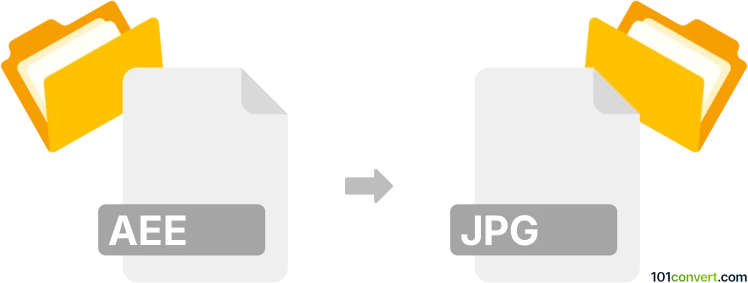
How to convert aee to jpg file
- Other formats
- No ratings yet.
Usually, aee to jpg conversion seems to be attempt to recover encrypted images saved using ASUS Data Security Manager utility that was given with some ASUS notebooks. It appears there is no converter for this, you have to use the original software to recover the pictures, provided you have the credentials needed for it. It is also possible that you may have been seeking aae to jpg conversion instead.
101convert.com assistant bot
2mos
Understanding AEE and JPG file formats
The AEE file format is typically associated with multimedia files created by certain digital cameras or software applications. These files may contain images, videos, or other media content. On the other hand, the JPG file format is a widely used image format known for its lossy compression, making it ideal for storing and sharing photographs and web images due to its reduced file size.
Why convert AEE to JPG?
Converting AEE files to JPG can be beneficial for several reasons. JPG files are more universally recognized and supported by a wide range of devices and software applications. This makes sharing and viewing images easier and more convenient. Additionally, JPG files are generally smaller in size, which helps in saving storage space.
Best software for AEE to JPG conversion
One of the best software options for converting AEE files to JPG is XnConvert. This versatile tool supports a wide range of file formats and offers batch processing capabilities, making it efficient for converting multiple files at once.
Steps to convert AEE to JPG using XnConvert
- Download and install XnConvert from the official website.
- Open the application and click on File → Add files to import your AEE files.
- Navigate to the Output tab and select JPG as the output format.
- Adjust any additional settings as needed, such as image quality or size.
- Click on Convert to start the conversion process.
Alternative online converters
If you prefer not to install software, online converters like Convertio or Zamzar can also be used to convert AEE files to JPG. Simply upload your AEE file, select JPG as the output format, and download the converted file.
Suggested software and links: aee to jpg converters
This record was last reviewed some time ago, so certain details or software may no longer be accurate.
Help us decide which updates to prioritize by clicking the button.