Convert ADE to PDF
How to convert Microsoft Access ADE files to PDF for easy sharing and documentation.
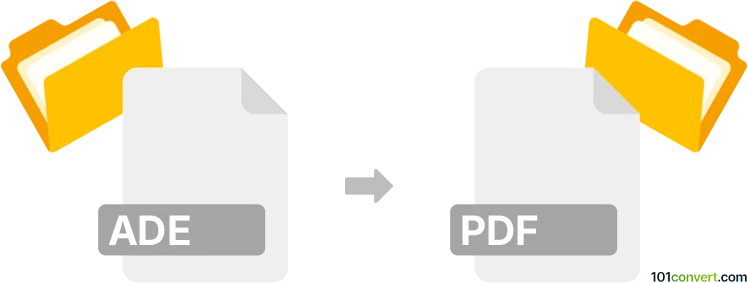
How to convert ade to pdf file
- Other formats
- No ratings yet.
101convert.com assistant bot
4h
Understanding ADE and PDF file formats
ADE files are Microsoft Access project extension files, typically used to store compiled Access project information. These files are created from Access Database Project (ADP) files and contain VBA code in a locked, non-editable format. PDF (Portable Document Format) is a widely used file format developed by Adobe for presenting documents in a manner independent of application software, hardware, or operating systems.
Why convert ADE to PDF?
Converting an ADE file to PDF is useful when you want to share or archive the contents of an Access project in a universally accessible, read-only format. Since PDF files are easy to view and print on any device, this conversion is ideal for documentation or reporting purposes.
How to convert ADE to PDF
Direct conversion from ADE to PDF is not natively supported, as ADE files are not document files but project files. However, you can export reports, forms, or data from Microsoft Access (using the original ADP or Access database) to PDF. Here’s how:
- Open your ADE file in Microsoft Access (if you have the original ADP or Access database).
- Navigate to the report, form, or data you wish to export.
- Go to File → Export → PDF or XPS.
- Select PDF as the output format and choose your destination folder.
- Click Publish to create the PDF file.
If you only have the ADE file and not the original database, you may need to request access to the original ADP or database file, as ADE files are locked and cannot be edited or exported directly.
Best software for ADE to PDF conversion
The most reliable software for this process is Microsoft Access (part of Microsoft 365 or Office suite). For batch conversions or automation, consider using Adobe Acrobat in conjunction with Access reports, or third-party tools like Total Access Analyzer for documentation, then export results to PDF.
Summary
While direct ADE to PDF conversion is not possible, exporting reports or data from Microsoft Access to PDF is straightforward. Always use Microsoft Access for the most accurate results.
Note: This ade to pdf conversion record is incomplete, must be verified, and may contain inaccuracies. Please vote below whether you found this information helpful or not.