Convert ADE to ADP
Learn about ADE and ADP file formats and why direct conversion from ADE to ADP is not supported.
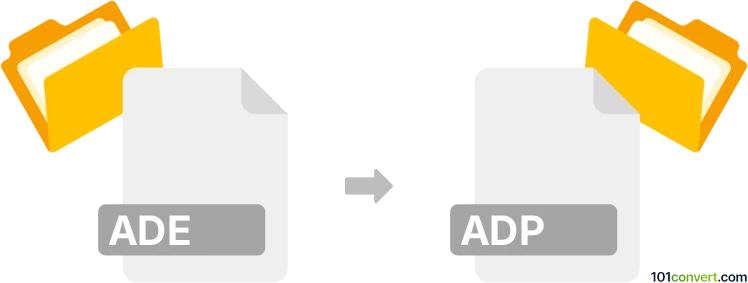
How to convert ade to adp file
- Other formats
- No ratings yet.
101convert.com assistant bot
3h
Understanding ADE and ADP file formats
ADE files are Microsoft Access Project Extension files. They are compiled versions of ADP (Access Data Project) files, which means the source code (such as VBA code and queries) is locked to prevent editing. ADE files are used to distribute Access projects securely, while ADP files are the editable project files that connect Microsoft Access to SQL Server databases.
ADP files, on the other hand, are Microsoft Access Data Project files. These files contain all the project objects, such as forms, reports, and modules, and allow full editing and development of Access projects connected to SQL Server.
Why convert ADE to ADP?
Converting an ADE file back to ADP is typically desired when you need to regain access to the source code or make modifications to the project. However, since ADE files are compiled and locked, direct conversion is not officially supported by Microsoft, and the process can be challenging or impossible if the original ADP file is unavailable.
How to convert ADE to ADP
There is no official or direct method to convert an ADE file back to an ADP file, as the compilation process removes or locks the editable source code. If you have access to the original ADP file, use that for editing. If not, you may try the following approaches:
- Contact the original developer for the ADP file.
- Attempt to import forms, reports, and other objects from the ADE file into a new ADP file using Microsoft Access, but note that code and queries may remain locked.
- Use Access Decompiler tools or third-party recovery software, but success is not guaranteed and may violate licensing agreements.
Recommended software for ADE to ADP conversion
The best approach is to use Microsoft Access itself:
- Open Microsoft Access.
- Try to File → Open and select the ADE file.
- Attempt to File → Save As or Export to ADP, but this option is usually unavailable for ADE files.
- If possible, import objects into a new ADP project via File → Get External Data → Import.
For third-party tools, AccessFIX and Stellar Repair for Access may help recover some data, but they cannot fully restore source code from an ADE file.
Summary
Converting ADE to ADP is generally not possible due to the locked nature of ADE files. Always keep backup copies of your original ADP files for future editing. If you need to distribute a project, keep both ADE and ADP versions securely stored.
Note: This ade to adp conversion record is incomplete, must be verified, and may contain inaccuracies. Please vote below whether you found this information helpful or not.