Convert AC3 to FLA
How to import AC3 audio into FLA projects by converting to WAV/MP3 and using Adobe Animate.
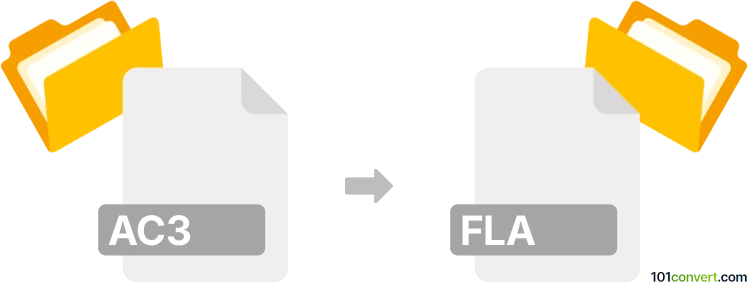
How to convert ac3 to fla file
- Other formats
- No ratings yet.
101convert.com assistant bot
4h
Understanding AC3 and FLA file formats
AC3 (Audio Codec 3) is a popular audio compression format developed by Dolby Laboratories, widely used for surround sound audio tracks in DVDs, Blu-ray discs, and digital television. It provides high-quality multichannel audio in a relatively small file size.
FLA is the proprietary project file format for Adobe Flash (now Adobe Animate). It contains multimedia elements, vector graphics, scripts, and timeline data used to create interactive animations and applications. FLA files are editable and are not meant for direct playback; they must be exported to SWF or other formats for distribution.
Why convert AC3 to FLA?
Converting AC3 audio to FLA is typically required when you want to import high-quality audio into an Adobe Animate project. Since FLA is a project file, the conversion process involves importing the AC3 audio into an FLA project rather than a direct file-to-file conversion.
How to convert AC3 to FLA
There is no direct converter from AC3 to FLA, as FLA is a project file. The process involves two main steps:
- Convert AC3 to a compatible audio format (such as WAV or MP3) using an audio converter.
- Import the converted audio into your FLA project using Adobe Animate.
Step-by-step conversion process
- Convert AC3 to WAV or MP3:
- Use Audacity (free, cross-platform) or Any Audio Converter to open your AC3 file and export it as WAV or MP3.
- In Audacity: File → Open (select AC3 file), then File → Export → Export as WAV or Export as MP3.
- Import audio into FLA using Adobe Animate:
- Open your FLA project in Adobe Animate.
- Go to File → Import → Import to Library and select your converted WAV or MP3 file.
- Drag the audio from the Library onto the timeline or stage as needed.
- Save your project to retain the imported audio in the FLA file.
Best software for AC3 to FLA conversion
- Audacity – Free, open-source audio editor for converting AC3 to WAV/MP3.
- Adobe Animate – Industry-standard tool for editing and saving FLA project files.
- Any Audio Converter – User-friendly audio converter for Windows and Mac.
Summary
While you cannot directly convert AC3 to FLA, you can easily import AC3 audio into an FLA project by first converting it to a compatible format like WAV or MP3, then importing it into Adobe Animate. This workflow ensures your audio is integrated seamlessly into your animation or interactive project.
Note: This ac3 to fla conversion record is incomplete, must be verified, and may contain inaccuracies. Please vote below whether you found this information helpful or not.