Convert ABA to VCARD
How to convert aba to vcard. Available aba to vcard converters.
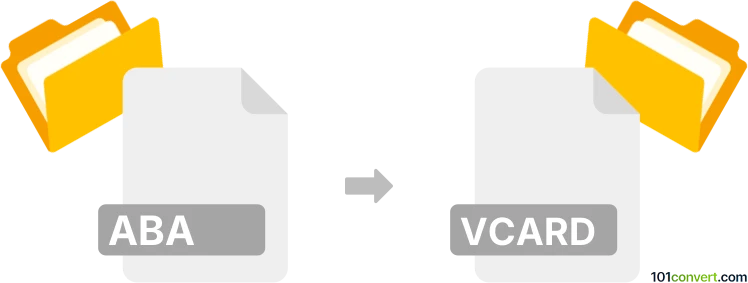
How to convert aba to vcard file
- Contacts and address books
- No ratings yet.
The only way to export contacts from old Palm Address Books (.aba) and save them in vCard format (.vcf) would be to download the old Palm Desktop software and try to check out if there is a way how the contacts could be exported.
A CSV export function would be enough actually as you could use any f the available CSV to VCF converters to get your contacts in a vCard file.
101convert.com assistant bot
2mos
Understanding ABA and vCard file formats
The ABA file format is primarily used for bank transactions in Australia. It is a text file format that contains payment instructions for electronic funds transfer. These files are typically used by businesses to process bulk payments through their bank.
On the other hand, the vCard file format is a standard format for electronic business cards. vCards can contain contact information such as name, address, phone number, email, and other details. They are widely used for sharing contact information between devices and applications.
Converting ABA to vCard
Converting an ABA file to a vCard file is not a straightforward process, as these formats serve different purposes. However, if you need to extract contact information from an ABA file and convert it to a vCard, you will need to manually map the data fields or use a specialized tool.
Best software for ABA to vCard conversion
While there is no direct converter for ABA to vCard, you can use a combination of tools to achieve this conversion. First, you may need a text editor or a spreadsheet application like Microsoft Excel to open and edit the ABA file. Once you have extracted the necessary contact information, you can use a vCard generator or a contact management application to create a vCard file.
For example, you can use Microsoft Excel to open the ABA file, extract the contact information, and save it in a CSV format. Then, use a tool like CSV to vCard Converter to convert the CSV file to a vCard file.
Steps to convert using Microsoft Excel and CSV to vCard Converter
- Open the ABA file in Microsoft Excel.
- Extract the necessary contact information and save it as a CSV file.
- Use CSV to vCard Converter to convert the CSV file to a vCard file.
- Follow the software instructions to complete the conversion.
This record was last reviewed some time ago, so certain details or software may no longer be accurate.
Help us decide which updates to prioritize by clicking the button.