Convert 3DXML to MODEL
How to convert 3dxml to model. Possible 3dxml to model converters.
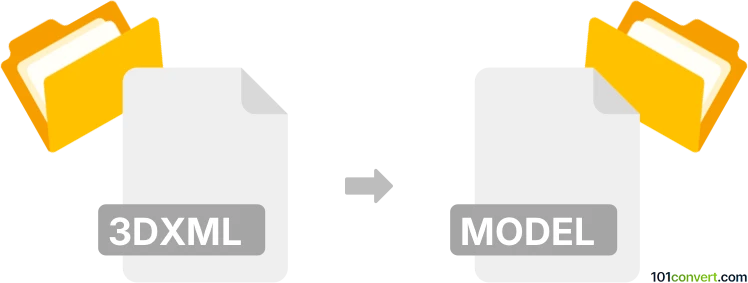
How to convert 3dxml to model file
- 3D modeling
- No ratings yet.
The obvious choice for 3dxml to model conversion would be CATIA software from Dassault Systemes, because both .3dxml and .model are from software created by the company. Alternatively you would have to use some of the dedicated 3D conversion software, such as the CrossManager converter.
101convert.com assistant bot
2mos
Understanding 3DXML and Model file formats
The 3DXML file format is a proprietary 3D file format developed by Dassault Systèmes. It is primarily used for sharing 3D models and assemblies in a lightweight format, making it ideal for collaboration and visualization purposes. The format supports various 3D data types, including geometry, textures, and animations.
On the other hand, a Model file format is a generic term that can refer to various 3D file formats used for storing 3D models. These formats are often used in different CAD and 3D modeling software for design, simulation, and rendering purposes. The specific format of a Model file can vary depending on the software used, such as OBJ, STL, or FBX.
How to convert 3DXML to Model
Converting a 3DXML file to a Model file format involves using specialized software that can read and export these formats. The conversion process typically includes importing the 3DXML file into the software and then exporting it as the desired Model file format.
Best software for 3DXML to Model conversion
One of the best software options for converting 3DXML to Model is CATIA, developed by Dassault Systèmes. CATIA natively supports 3DXML files and offers robust tools for exporting to various Model file formats.
To convert using CATIA, follow these steps:
- Open CATIA and load your 3DXML file.
- Navigate to File → Export and select the desired Model file format, such as OBJ or STL.
- Save the exported file to your desired location.
Another option is 3D XML Player, which allows for viewing and converting 3DXML files. However, its conversion capabilities are limited compared to CATIA.
Suggested software and links: 3dxml to model converters
This record was last reviewed some time ago, so certain details or software may no longer be accurate.
Help us decide which updates to prioritize by clicking the button.