Convert 3DXML to OBJ
How to convert 3D models from 3DXML format to OBJ format. Available 3dxml to obj converters.
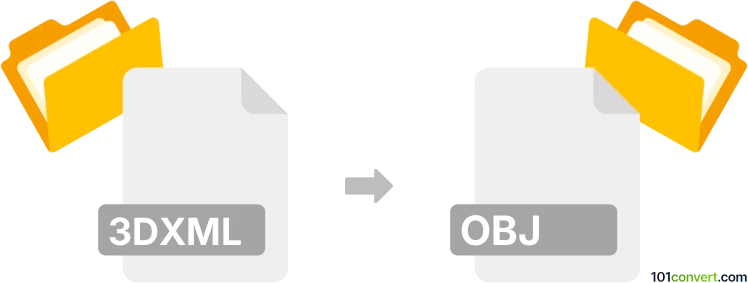
How to convert 3dxml to obj file
- 3D modeling
- No ratings yet.
You can export 3DXML files to other 3D/CAD exchange formats (for example .obj files) with software developed by Dassault Systems, such as CATIA. Other 3rd party may require special 3DXML plugins to work properly. Some dedicated 3D modeling converters can be also of help, but overall the support for 3DXML format is somewhat limited.
101convert.com assistant bot
3mos
Understanding 3DXML and OBJ file formats
The 3DXML file format is a proprietary 3D file format developed by Dassault Systèmes. It is primarily used for sharing 3D models and data across various applications within the Dassault ecosystem. 3DXML files can contain 3D geometry, textures, and other related data, making them suitable for complex 3D modeling tasks.
On the other hand, the OBJ file format is a widely-used, open-standard 3D file format developed by Wavefront Technologies. It is popular for its simplicity and compatibility with various 3D modeling and rendering software. OBJ files store 3D geometry, including vertex positions, texture coordinates, and normals, making them ideal for 3D printing, game development, and more.
How to convert 3DXML to OBJ
Converting a 3DXML file to an OBJ file involves extracting the 3D data from the 3DXML format and saving it in the OBJ format. This process can be accomplished using specialized software or online converters.
Best software for 3DXML to OBJ conversion
One of the best software options for converting 3DXML to OBJ is Autodesk 3ds Max. This powerful 3D modeling and rendering software supports a wide range of file formats, including 3DXML and OBJ. To convert a 3DXML file to OBJ in 3ds Max, follow these steps:
- Open Autodesk 3ds Max.
- File → Import and select your 3DXML file.
- Once the file is imported, go to File → Export → Export Selected.
- Choose OBJ as the output format and save the file.
Another option is Blender, a free and open-source 3D creation suite. Blender supports both 3DXML and OBJ formats, making it a versatile choice for file conversion. To convert using Blender:
- Open Blender and import the 3DXML file using File → Import → 3DXML.
- After importing, go to File → Export → Wavefront (.obj) to save the file as an OBJ.
This record was last reviewed some time ago, so certain details or software may no longer be accurate.
Help us decide which updates to prioritize by clicking the button.