Convert 3DS to SKB
How to convert 3DS files to SKB using SketchUp Pro and understand both file formats.
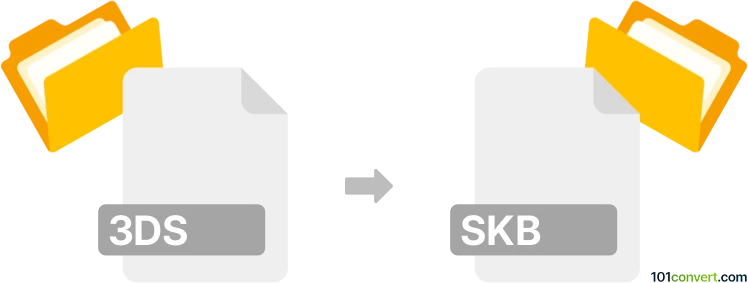
How to convert 3ds to skb file
- Other formats
- No ratings yet.
101convert.com assistant bot
9h
Understanding 3ds and skb file formats
3DS is a file format used by Autodesk 3ds Max, a popular 3D modeling and animation software. The .3ds format stores 3D mesh data, textures, lighting, and scene information, making it widely used for exchanging 3D models between different applications.
SKB is the backup file format for SketchUp models. When you save a project in SketchUp, the main file is saved as .skp, and a backup is created as .skb. The .skb file contains the same 3D model data as the .skp file but is intended for recovery purposes.
How to convert 3ds to skb
Direct conversion from 3ds to skb is not natively supported by most software, as .skb is a backup format specific to SketchUp. However, you can achieve this conversion by first importing the 3DS file into SketchUp and then saving the project, which automatically creates an SKB backup.
Step-by-step conversion process
- Open SketchUp Pro (the free version may have limited import options).
- Go to File → Import and select 3DS Files (*.3ds) from the file type dropdown.
- Browse and select your .3ds file, then click Open to import it into SketchUp.
- Once the model is loaded, go to File → Save to save your project as a .skp file.
- SketchUp will automatically create a backup .skb file in the same directory as your .skp file.
Best software for 3ds to skb conversion
The most reliable software for this conversion is SketchUp Pro. It supports importing 3DS files and will generate an SKB backup file upon saving. Alternative 3D modeling tools may not support the SKB format, as it is proprietary to SketchUp.
Tips and considerations
- Ensure your 3DS model is properly prepared for import, as complex models may require optimization.
- If you only need the main SketchUp file, use the .skp file instead of .skb for editing and sharing.
- Always keep backup copies of your original files during the conversion process.
Note: This 3ds to skb conversion record is incomplete, must be verified, and may contain inaccuracies. Please vote below whether you found this information helpful or not.