Convert 3DS to GLTF
How to convert 3ds files to glTF format using Blender and other tools for modern 3D workflows.
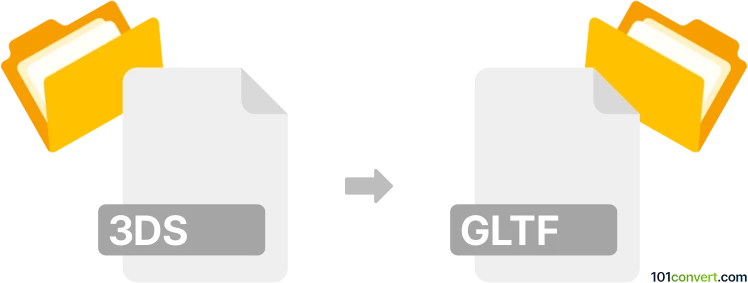
How to convert 3ds to gltf file
- Other formats
- No ratings yet.
101convert.com assistant bot
2h
Understanding 3ds and gltf file formats
3ds is a legacy 3D model file format developed by Autodesk for its 3D Studio software. It stores mesh data, textures, lighting, and animation information, but is limited in modern features and file size. glTF (GL Transmission Format) is a modern, open-standard 3D file format designed for efficient transmission and loading of 3D scenes and models, supporting PBR materials, animations, and more. glTF is widely used for web and real-time applications due to its compact size and fast loading.
Why convert 3ds to gltf?
Converting 3ds files to glTF allows you to use older 3D assets in modern engines, web viewers, and AR/VR platforms. glTF offers better compatibility, smaller file sizes, and improved rendering features compared to 3ds.
How to convert 3ds to gltf
The most reliable way to convert 3ds to glTF is by using 3D modeling software that supports both formats. Blender is a free and powerful tool for this purpose.
- Open Blender.
- Go to File → Import → 3D Studio (.3ds) and select your 3ds file.
- Once imported, make any necessary adjustments to materials or geometry.
- Export the model by selecting File → Export → glTF 2.0 (.glb/.gltf).
- Choose your export settings and save the file.
Best software and converters
- Blender (free, open-source, Windows/Mac/Linux): Excellent for importing 3ds and exporting glTF with full control over the process.
- Autodesk 3ds Max (commercial): Can export to FBX or OBJ, which can then be converted to glTF using Blender or online converters.
- Online converters: Tools like AnyConv or Aspose 3D offer quick conversions but may have limitations with complex scenes.
Tips for successful conversion
- Check for missing textures or materials after import and before export.
- glTF supports PBR materials; you may need to adjust materials for best results.
- Test the exported glTF file in a viewer like Don McCurdy's glTF Viewer.
Note: This 3ds to gltf conversion record is incomplete, must be verified, and may contain inaccuracies. Please vote below whether you found this information helpful or not.