Convert 3DS to MA
How to convert 3ds files to ma format for seamless 3D workflow between 3ds Max and Maya.
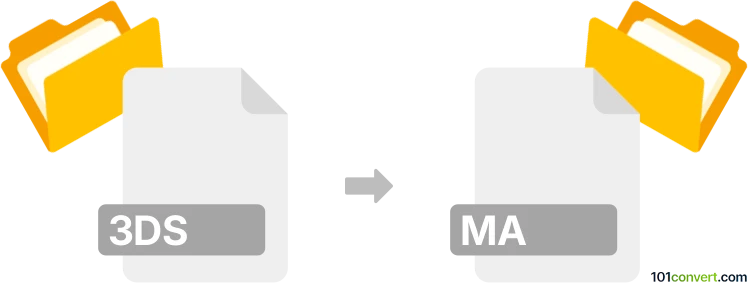
How to convert 3ds to ma file
- Other formats
- No ratings yet.
101convert.com assistant bot
10h
Understanding 3ds and ma file formats
3DS is a file format used by Autodesk 3ds Max, primarily for storing 3D models, meshes, textures, and scene information. It is widely used for exchanging 3D data between different modeling and animation software.
MA stands for Maya ASCII, a text-based file format used by Autodesk Maya. It stores 3D scene data, including geometry, materials, lighting, and animation, in a human-readable format. MA files are preferred for version control and manual editing.
Why convert 3ds to ma?
Converting 3ds to ma allows you to transfer 3D models and scenes from 3ds Max to Maya, enabling further editing, animation, or rendering in Maya's environment. This is essential for collaborative workflows or when switching between software platforms.
How to convert 3ds to ma
Direct conversion from 3ds to ma is not natively supported in most 3D software. The recommended workflow involves using Autodesk Maya, which can import 3DS files and then save them as MA files.
- Open Autodesk Maya.
- Go to File → Import and select your .3ds file. If the 3DS import option is not available, you may need to enable the 3ds Import plugin via Windows → Settings/Preferences → Plug-in Manager.
- Once the file is imported, review the scene for any missing textures or geometry issues.
- To save as a Maya ASCII file, go to File → Save As and choose Maya ASCII (*.ma) as the file type.
Best software for 3ds to ma conversion
Autodesk Maya is the most reliable software for converting 3DS files to MA format. It ensures the highest compatibility and preserves scene data as much as possible. For batch conversions or more complex workflows, consider using Autodesk FBX Converter to first convert 3DS to FBX, then import the FBX into Maya and save as MA.
Tips for successful conversion
- Check for plugin availability in Maya for 3DS import.
- After import, verify all materials, textures, and animations.
- Consider exporting from 3ds Max as FBX if you encounter issues with 3DS import.
Note: This 3ds to ma conversion record is incomplete, must be verified, and may contain inaccuracies. Please vote below whether you found this information helpful or not.