Convert 3DS to JT
How to convert 3ds files to jt format for CAD and PLM workflows, including best software options.
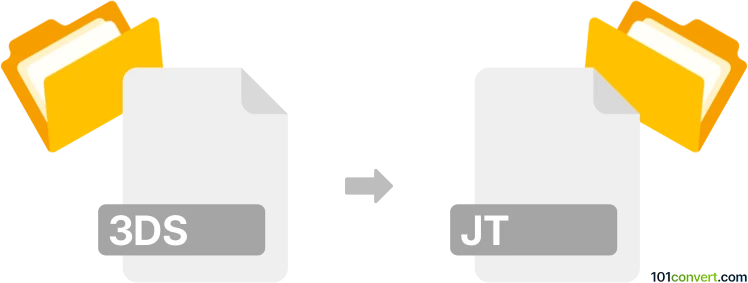
How to convert 3ds to jt file
- Other formats
- No ratings yet.
101convert.com assistant bot
55m
Understanding 3ds and jt file formats
The 3ds file format, developed by Autodesk for 3D Studio, is a widely used format for 3D modeling and animation. It stores information about 3D objects, including mesh data, textures, lighting, and scene information. The jt (Jupiter Tessellation) file format, on the other hand, is a lightweight 3D data format developed by Siemens PLM Software. JT files are commonly used for product visualization, CAD data exchange, and collaboration in engineering workflows due to their efficient storage and support for complex assemblies.
Why convert 3ds to jt?
Converting 3ds files to jt format is often necessary for interoperability in engineering and manufacturing environments. JT files are optimized for sharing and visualization in PLM (Product Lifecycle Management) systems, making them ideal for collaborative projects where file size and compatibility are important.
How to convert 3ds to jt
Direct conversion from 3ds to jt is not natively supported by most 3D modeling software. However, you can use specialized CAD conversion tools to achieve this. The recommended workflow is:
- Open your 3ds file in a 3D modeling application that supports export to a neutral format such as STEP or IGES (e.g., Autodesk 3ds Max).
- Export the model using File → Export → Export Selected and choose a neutral format like STEP or IGES.
- Use a professional CAD converter such as Autodesk Inventor, Siemens NX, or Okino PolyTrans to import the neutral file and export it as a jt file.
- In the converter, use File → Import to open the neutral file, then File → Export → JT to save it in the JT format.
Best software for 3ds to jt conversion
- Okino PolyTrans: A powerful 3D data translation tool that supports both 3ds and jt formats, offering high-fidelity conversions.
- Autodesk 3ds Max (with plugins): Can export to neutral formats, which can then be converted to JT using other tools.
- Siemens NX: Natively supports JT and can import various 3D formats for conversion.
For the most reliable results, Okino PolyTrans is highly recommended due to its extensive format support and robust conversion capabilities.
Tips for successful conversion
- Check for mesh errors or missing textures before exporting from 3ds.
- Use the latest versions of conversion software for improved compatibility.
- Review the JT file after conversion to ensure all geometry and materials are preserved.
Note: This 3ds to jt conversion record is incomplete, must be verified, and may contain inaccuracies. Please vote below whether you found this information helpful or not.