Convert 3DS to IFC
How to convert 3DS files to IFC for BIM workflows using Autodesk Revit or Blender with add-ons.
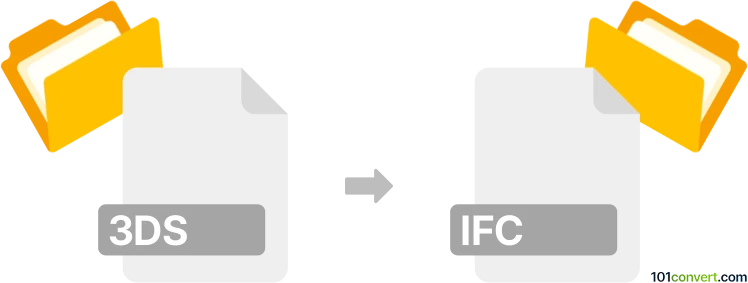
How to convert 3ds to ifc file
- Other formats
- No ratings yet.
101convert.com assistant bot
10h
Understanding 3ds and ifc file formats
3DS is a file format developed by Autodesk for its 3D Studio software. It is widely used for storing 3D models, including mesh data, textures, and scene information. IFC (Industry Foundation Classes) is an open, neutral data format used in Building Information Modeling (BIM) to facilitate interoperability in the architecture, engineering, and construction industries. IFC files store detailed building and construction data, making them essential for collaborative BIM workflows.
Why convert 3ds to ifc?
Converting 3DS files to IFC is crucial when you need to integrate 3D models created in design software into BIM environments. This conversion allows for better collaboration, data exchange, and compliance with industry standards in construction and architecture projects.
How to convert 3ds to ifc
Direct conversion from 3DS to IFC is not natively supported by most software, as these formats serve different purposes. However, you can use intermediary steps and specialized software to achieve this conversion:
- Step 1: Import your 3DS file into a 3D modeling application that supports both 3DS import and export to a BIM-compatible format (such as Autodesk Revit or Blender with add-ons).
- Step 2: Export the model to a format supported by BIM software, such as FBX or OBJ.
- Step 3: Import the exported file into BIM software (e.g., Autodesk Revit or Graphisoft ArchiCAD).
- Step 4: In the BIM software, use the export function to save the project as an IFC file (File → Export → IFC).
Best software for 3ds to ifc conversion
The most reliable way to convert 3DS to IFC is by using Autodesk Revit. Revit allows you to import 3D models and export them as IFC files, ensuring compatibility with BIM standards. Alternatively, Blender (with the BlenderBIM add-on) can be used for open-source workflows, though it may require additional steps and configuration.
Summary
While there is no direct one-click solution for converting 3DS to IFC, using professional BIM software like Autodesk Revit or open-source tools like Blender with the appropriate add-ons provides a reliable workflow. This process ensures your 3D models are ready for use in collaborative BIM environments.
Note: This 3ds to ifc conversion record is incomplete, must be verified, and may contain inaccuracies. Please vote below whether you found this information helpful or not.