Convert 3DS to A3D
How to convert 3DS files to A3D format and discover the best software for seamless 3D model conversion.
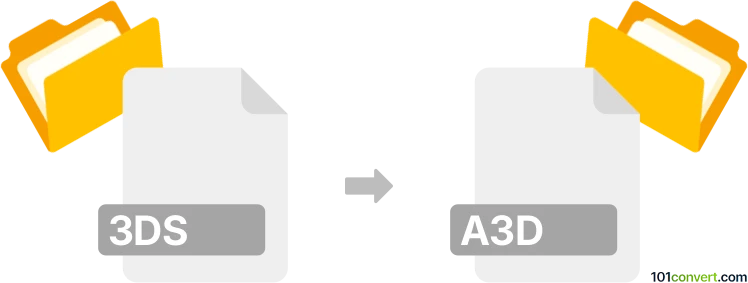
How to convert 3ds to a3d file
- Other formats
- No ratings yet.
101convert.com assistant bot
2h
Understanding 3ds and a3d file formats
3DS is a file format used by Autodesk 3D Studio, primarily for storing 3D models, meshes, textures, and scene information. It is widely supported in 3D modeling and animation software. A3D is less common and typically refers to the Amapi 3D file format, used by the Amapi 3D modeling application for storing 3D objects and scenes.
Why convert 3ds to a3d?
Converting 3DS files to A3D format is necessary when you want to use 3D models created in Autodesk 3D Studio within Amapi 3D or compatible software. This ensures compatibility and preserves model details for further editing or rendering.
How to convert 3ds to a3d
Direct conversion from 3DS to A3D is not widely supported by mainstream 3D software. However, you can use Amapi 3D itself, as it supports importing 3DS files and saving them as A3D:
- Open Amapi 3D.
- Go to File → Import and select your 3DS file.
- Once imported, make any necessary adjustments.
- Save the file using File → Save As and choose the A3D format.
If you do not have access to Amapi 3D, consider using PolyTrans by Okino, a professional 3D file conversion tool that supports a wide range of formats and may offer 3DS to A3D conversion through its plugin system.
Best software for 3ds to a3d conversion
- Amapi 3D – Native support for both formats, best for direct conversion.
- Okino PolyTrans – Advanced conversion tool with broad format support.
Always verify the integrity of your converted files, as some complex models may require manual adjustments after conversion.
Note: This 3ds to a3d conversion record is incomplete, must be verified, and may contain inaccuracies. Please vote below whether you found this information helpful or not.