Convert 3DS to 3D
How to convert 3ds files to 3d format, including recommended software and step-by-step instructions.
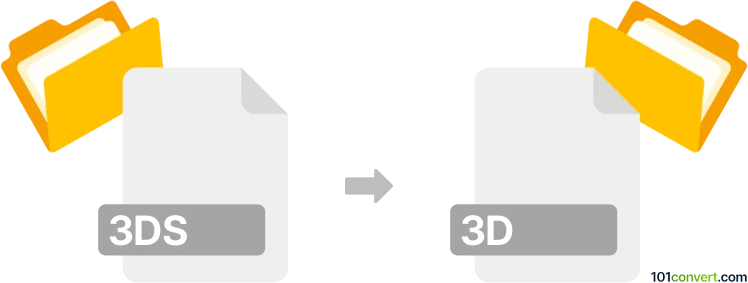
How to convert 3ds to 3d file
- Other formats
- No ratings yet.
101convert.com assistant bot
7h
Understanding 3ds and 3d file formats
The 3ds file format, developed by Autodesk for its 3D Studio software, is a legacy binary file format used for storing 3D models, including mesh data, textures, lighting, and animation. It is widely recognized in the 3D graphics industry but has limitations in terms of modern features and file size.
The 3d file format is a more generic term and can refer to various 3D model file types. However, in many contexts, a .3d file is associated with the 3D Systems' 3D file format or other proprietary formats used in specific applications. It is important to know the target software that will use the .3d file to ensure compatibility.
How to convert 3ds to 3d
Converting a 3ds file to a 3d file typically involves using 3D modeling or conversion software that supports both formats. The process usually includes importing the 3ds file and exporting it in the desired 3d format.
Recommended software for conversion
- Autodesk 3ds Max: As the native application for 3ds files, 3ds Max can import 3ds files and export to various 3D formats. Use File → Import to open your 3ds file, then File → Export and select the appropriate 3d format.
- Blender: Blender is a free, open-source 3D modeling tool that supports 3ds files via import add-ons. After importing, you can export to several 3D formats using File → Export.
- Online converters: Websites like AnyConv or Online-Convert may support 3ds to 3d conversion, but always verify the output format matches your needs.
Step-by-step conversion using Blender
- Open Blender and go to File → Import → 3D Studio (.3ds).
- Navigate to your 3ds file and import it.
- Once the model is loaded, go to File → Export and choose the desired 3d format (such as OBJ, FBX, or STL, depending on your requirements).
- Save the exported file with the appropriate extension.
Tips for successful conversion
- Check the compatibility of the target 3d format with your intended software.
- Review the model after conversion for any missing textures or geometry issues.
- Consider using Blender for its flexibility and wide format support.
Note: This 3ds to 3d conversion record is incomplete, must be verified, and may contain inaccuracies. Please vote below whether you found this information helpful or not.