Convert 3DM to STEP
How to convert 3DM files to STEP using Rhino or other CAD software.
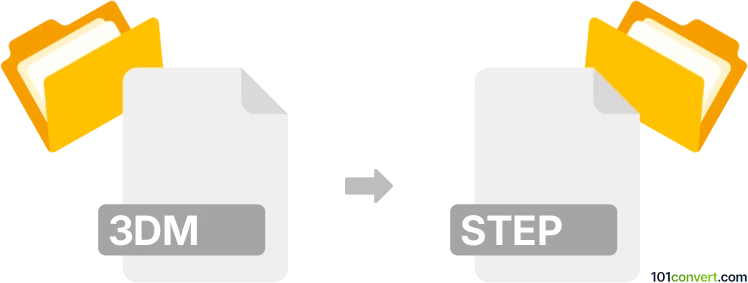
How to convert 3dm to step file
- 3D modeling
- No ratings yet.
3DM and STEP file formats
3DM is the native file format used by Rhino (Rhinoceros), a popular 3D modeling tool. It primarily contains geometry data and is used for various design and engineering applications. STEP (Standard for the Exchange of Product model data) files, with the .stp or .step extension, are more universally accepted in CAD software. They are useful for sharing 3D models across different platforms and software.
How to convert 3DM to STEP
To convert a 3DM file to a STEP file, you will need software that supports both formats. Rhino is one of the best tools for this task, as it natively handles 3DM files and can export to a variety of formats, including STEP.
Follow these steps in Rhino to convert your file:
- Open Rhino and load your 3DM file.
- Navigate to File → Export → STEP.
- Choose the options that suit your needs and click Save.
If you cannot access Rhino, other CAD software like AutoCAD and SolidWorks or specialized 3D/CAD converters can also perform this conversion. However, they might require a plugin or additional steps.
101convert.com assistant bot
3mos
Understanding 3DM and STEP file formats
The 3DM file format, also known as Rhinoceros 3D Model, is primarily used by the Rhinoceros 3D CAD software. It is a versatile format that supports both NURBS and polygonal geometry, making it ideal for a wide range of 3D modeling applications. On the other hand, the STEP file format, which stands for Standard for the Exchange of Product Data, is an ISO standard exchange format that is widely used for sharing 3D data across different CAD systems. It is particularly favored in industries such as aerospace and automotive for its ability to store complex 3D models with high precision.
How to convert 3DM to STEP
Converting a 3DM file to a STEP file involves translating the 3D model data from the Rhinoceros format to the standardized STEP format. This process ensures that the model can be used in various CAD applications that support STEP files.
Best software for 3DM to STEP conversion
One of the best software options for converting 3DM files to STEP is Rhinoceros 3D itself. Rhinoceros 3D provides a straightforward way to export your models to the STEP format. Here’s how you can do it:
- Open your 3DM file in Rhinoceros 3D.
- Go to the File menu and select Export.
- Choose STEP as the file format.
- Click Save to complete the conversion.
Another excellent tool for this conversion is Autodesk Fusion 360, which also supports both 3DM and STEP formats. The process is similar, involving opening the file and using the export function to save it as a STEP file.