Convert 3DM to 3DS
How to convert 3DM models to 3ds Max graphics format. Possible ways how to achieve 3dm to 3ds conversion.
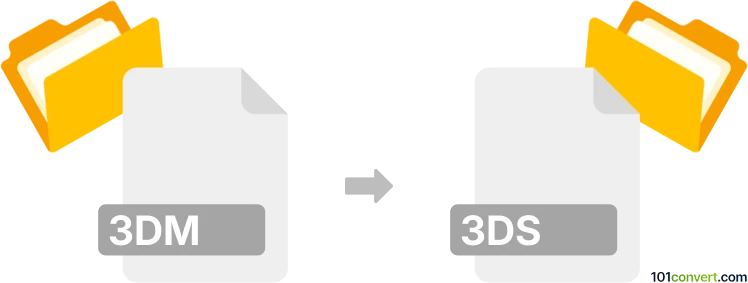
How to convert 3dm to 3ds file
- 3D modeling
- No ratings yet.
It seems that conversion from Rhino 3D NURBS CAD files (.3dm) to 3ds Max graphics (.3ds) is possible and can be nowadays be done using several dedicated 3D modeling tools ot special converters. There also seem to be a special plugin or Rhino 3D available, that adds support for export of 3ds format and thus potentially allows 3dm to 3ds conversion directly in the program.
101convert.com assistant bot
3mos
Understanding 3DM and 3DS file formats
The 3DM file format, also known as Rhino 3D Model, is primarily used by Rhinoceros, a 3D computer graphics and computer-aided design (CAD) application. It is widely used for creating, editing, analyzing, and translating NURBS curves, surfaces, and solids in various fields such as architecture, industrial design, and multimedia.
The 3DS file format is a 3D Studio Scene file used by Autodesk 3D Studio. It is one of the most popular formats for 3D models and is widely supported by various 3D graphics applications. The 3DS format is known for its ability to store information about 3D models, including mesh data, material attributes, and camera settings.
How to convert 3DM to 3DS
Converting a 3DM file to a 3DS file involves using software that can read the 3DM format and export it to 3DS. This process is essential for users who need to work with 3D models across different platforms or software that only supports the 3DS format.
Best software for 3DM to 3DS conversion
One of the best software options for converting 3DM to 3DS is Autodesk 3ds Max. This powerful 3D modeling and rendering software supports a wide range of file formats, including both 3DM and 3DS. To convert a 3DM file to 3DS in 3ds Max, follow these steps:
- Open Autodesk 3ds Max.
- Use the File menu to Import the 3DM file.
- Once the file is imported, go to File → Export and select 3DS as the output format.
- Save the file to your desired location.
Another option is Blender, a free and open-source 3D creation suite. While Blender does not natively support 3DM files, you can use a plugin or intermediary software to first convert the 3DM file to a format that Blender can import, such as OBJ, and then export it as a 3DS file.
Suggested software and links: 3dm to 3ds converters
This record was last reviewed some time ago, so certain details or software may no longer be accurate.
Help us decide which updates to prioritize by clicking the button.