Convert 123 to XML
How to convert Lotus 1-2-3 (123) spreadsheet files to XML format using LibreOffice Calc.
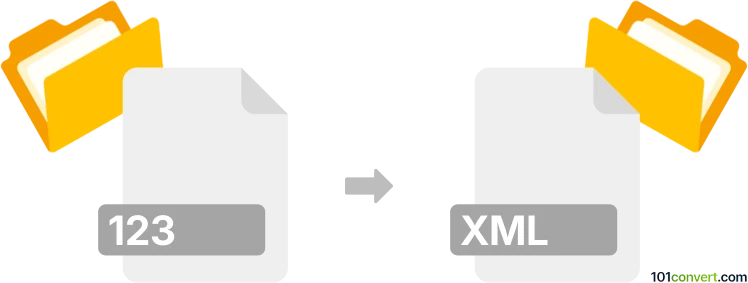
How to convert 123 to xml file
- Other formats
- No ratings yet.
101convert.com assistant bot
1h
Understanding 123 and XML file formats
123 files are spreadsheet documents created by Lotus 1-2-3, a pioneering spreadsheet application popular in the 1980s and 1990s. These files typically store data in rows and columns, formulas, and formatting information. The XML (eXtensible Markup Language) format is a widely used, text-based format for representing structured data in a platform-independent and human-readable way. XML files are commonly used for data exchange between different systems and applications.
Why convert 123 to XML?
Converting 123 files to XML allows you to extract and reuse spreadsheet data in modern applications, databases, or web services. XML's structured format makes it ideal for data migration, integration, and long-term archiving.
How to convert 123 to XML
Since Lotus 1-2-3 is now obsolete, direct conversion tools are rare. The best approach is to first open the 123 file in a compatible spreadsheet program and then export or save it as XML. Here are the steps:
- Open the 123 file in LibreOffice Calc (a free, open-source office suite that supports Lotus 1-2-3 files).
- Review and clean up the data as needed.
- Go to File → Save As and choose Microsoft Excel 2003 XML (.xml) as the file type.
- Save the file. Your spreadsheet data is now in XML format.
Recommended software for 123 to XML conversion
- LibreOffice Calc: Free, cross-platform, and supports both 123 and XML formats.
- Gnumeric: Another free spreadsheet tool that can open 123 files and export to XML.
- OnlineConvert.com: For simple conversions, this online service can convert 123 files to various formats, though XML support may vary.
Tips for successful conversion
- Always back up your original 123 files before conversion.
- Check the resulting XML file for data integrity and formatting issues.
- If you encounter compatibility problems, try saving the 123 file as CSV first, then import into a modern spreadsheet and export as XML.
Note: This 123 to xml conversion record is incomplete, must be verified, and may contain inaccuracies. Please vote below whether you found this information helpful or not.