Convert 002 to ZIP
Converting .002 files to .zip format.
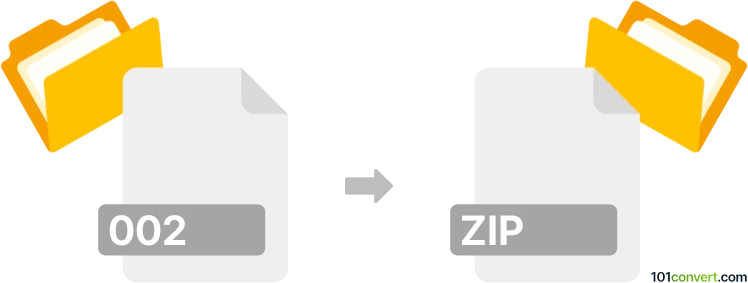
How to convert 002 to zip file
- Archives
- Rating: 4.0/5
A split archive's second file is designated as a .002 file by different file splitting and joining tools. It is utilized to divide large archives into smaller, easier-to-manage files.
Decompressing each component before creating a new archive is the simplest way to create a single large .zip file from a split multi-volume archive.
To properly decompress all data, all components (.001, .002, .003, ...) are required.
101convert.com assistant bot
2mos
Understanding 002 and ZIP file formats
The 002 file format is typically a part of a split archive or a multi-volume archive. These files are often created when a large file is divided into smaller parts for easier distribution or storage. The 002 file is the second part of such an archive, and it usually requires the other parts (like 001, 003, etc.) to be present for the complete extraction of the original file.
On the other hand, a ZIP file is a widely-used archive format that supports lossless data compression. It can contain one or more files or directories that may have been compressed. ZIP files are commonly used for reducing the size of files and for bundling multiple files together.
Converting 002 to ZIP
Converting a 002 file directly to a ZIP file is not a straightforward process because a 002 file is part of a split archive. To convert it to a ZIP file, you first need to reassemble the entire archive from its parts (e.g., 001, 002, 003, etc.) and then compress the reassembled file into a ZIP format.
Best software for 002 to ZIP conversion
To handle this conversion, you can use software like WinRAR or 7-Zip. These tools can help you reassemble the split archive and then compress it into a ZIP file.
Using WinRAR
- Ensure all parts of the split archive (e.g., 001, 002, 003) are in the same directory.
- Right-click on the first part of the archive (usually the 001 file).
- Select Extract Here or Extract to [Folder Name] to reassemble the files.
- Once extracted, right-click on the reassembled file or folder.
- Select Add to archive....
- Choose ZIP as the archive format and click OK.
Using 7-Zip
- Place all parts of the split archive in the same folder.
- Right-click on the first part (001 file) and select 7-Zip → Extract Here.
- After extraction, right-click on the resulting file or folder.
- Select 7-Zip → Add to archive....
- Choose ZIP as the archive format and click OK.
Suggested software and links: 002 to zip converters
This record was last reviewed some time ago, so certain details or software may no longer be accurate.
Help us decide which updates to prioritize by clicking the button.