Convert 001 to EXE
How to convert 001 to exe. Repacking RAR archives to EXE. Available 001 to exe converters.
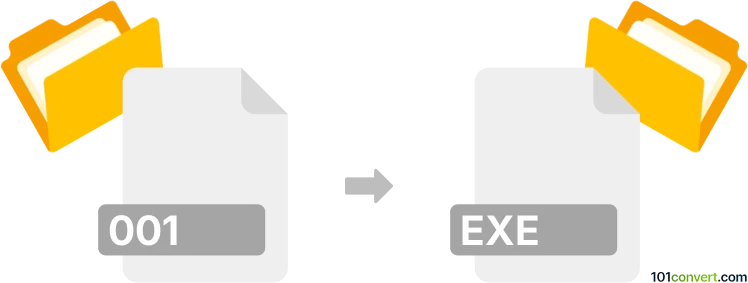
How to convert 001 to exe file
- Archives
- Rating: 4.0/5
001 to exe conversion essentially represents repacking between two compressed archive formats, however you will need all parts of a multi-volume archive. Use WinRAR to transform compressed file from a multi-volume archive (.001) to a single self-extracting compressed file archive (.exe).
101convert.com assistant bot
2mos
Understanding 001 and EXE file formats
The 001 file format is typically associated with split archive files. These files are often created by compression software to break down large files into smaller, more manageable parts. The 001 file is usually the first part of a multi-volume archive, and it requires the other parts (002, 003, etc.) to be present for the complete extraction of the original file.
On the other hand, an EXE file format is a Windows executable file. It is a program that can be run on Windows operating systems. EXE files contain binary code that is executed directly by the computer's CPU, making them essential for running software applications on Windows.
Converting 001 to EXE
Converting a 001 file directly to an EXE file is not a straightforward process because they serve different purposes. However, if your goal is to extract the contents of a 001 file and then create an executable from those contents, you can follow these steps:
- Use a file extraction tool like 7-Zip or WinRAR to extract the contents of the 001 file. Ensure all parts of the archive (002, 003, etc.) are in the same directory.
- Once extracted, you can use a software development tool or a packaging tool to create an EXE file from the extracted contents. For example, you can use Inno Setup or NSIS to package the files into an installer EXE.
Best software for 001 to EXE conversion
For extracting 001 files, 7-Zip is highly recommended due to its open-source nature and support for a wide range of archive formats. To create an EXE file, Inno Setup is a great choice as it is free and provides a robust scripting environment for creating Windows installers.
To extract a 001 file using 7-Zip, follow these steps:
- Open 7-Zip and navigate to the directory containing your 001 file.
- Select the 001 file and click on File → Extract.
- Ensure all parts of the archive are present and extract the contents.
To create an EXE file using Inno Setup, follow these steps:
- Open Inno Setup and create a new script file.
- Follow the wizard to add your extracted files and configure the installer settings.
- Compile the script to generate the EXE installer.
Suggested software and links: 001 to exe converters
This record was last reviewed some time ago, so certain details or software may no longer be accurate.
Help us decide which updates to prioritize by clicking the button.