Convert $AC to DXB
How to convert AC3D (.ac) files to AutoCAD DXB format using AC3D and AutoCAD software.
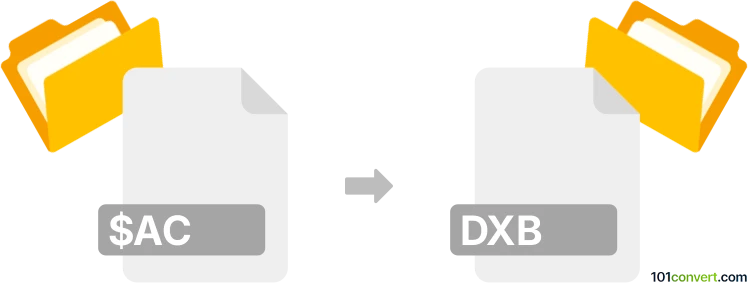
How to convert $ac to dxb file
- Other formats
- No ratings yet.
101convert.com assistant bot
11h
Understanding AC and DXB file formats
AC files are 3D model files created by AC3D, a popular 3D modeling software. These files store information about 3D objects, including geometry, textures, and materials. AC3D is widely used for creating models for games, simulations, and other 3D applications.
DXB files are Drawing Exchange Binary files, a binary version of the DXF (Drawing Exchange Format) used by AutoCAD and other CAD software. DXB files are primarily used for transferring 2D drawing data between different CAD programs.
How to convert AC to DXB
Converting an AC file to a DXB file involves exporting the 3D model data into a 2D CAD format. Since AC3D does not natively support DXB export, you will need to use an intermediate format and a compatible CAD tool.
Recommended conversion workflow
- Open your AC file in AC3D.
- Export the model to a common CAD format such as DXF using File → Export → DXF.
- Open the exported DXF file in AutoCAD or a compatible CAD program.
- Export or save the file as DXB using File → Export → Other Formats → DXB in AutoCAD.
Best software for AC to DXB conversion
- AC3D – for opening and exporting AC files to DXF.
- AutoCAD – for importing DXF and exporting to DXB format.
There are currently no direct online converters for AC to DXB, so using these two programs is the most reliable method.
Tips for successful conversion
- Ensure your 3D model is properly prepared in AC3D before exporting.
- Check the exported DXF in AutoCAD for any geometry or layer issues before saving as DXB.
- DXB is primarily for 2D data, so 3D information may be lost or flattened during conversion.
Note: This $ac to dxb conversion record is incomplete, must be verified, and may contain inaccuracies. Please vote below whether you found this information helpful or not.