Convert 000 to BIN
How to convert 000 to bin. Possible 000 to bin converters.
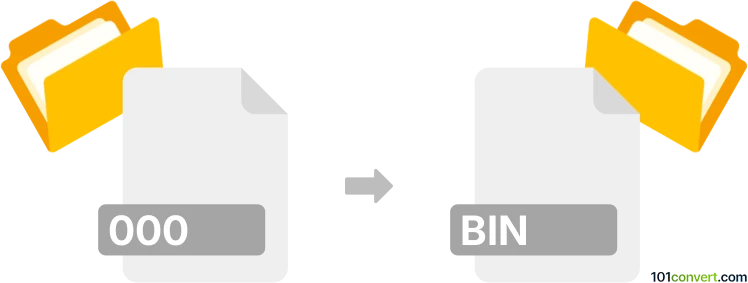
How to convert 000 to bin file
- Disk images
- No ratings yet.
000 to bin conversion is most likely related to export between various disk image format. Everything points to the fact that It should be possible to convert ISOBuster disk images (.000 files) to common .bin disk image files using either ISOBuster itself, or similar functional programs.
101convert.com assistant bot
2mos
Understanding 000 and bin file formats
The 000 file format is typically used as a generic placeholder for files that are part of a split archive or disk image. These files are often part of a sequence, such as 001, 002, etc., and are used to store data in a segmented manner. On the other hand, the bin file format is a binary file format that is commonly used to store data in a non-text format. BIN files can contain any type of data, including images, audio, and software applications.
How to convert 000 to bin
Converting a 000 file to a bin file involves combining the segmented files into a single binary file. This process is often necessary when dealing with disk images or software installations that have been split into multiple parts. The conversion can be done using specialized software that can read and merge these segmented files.
Best software for 000 to bin conversion
One of the best software options for converting 000 files to bin files is WinRAR. WinRAR is a powerful archive manager that can handle a variety of file formats, including split archives. To convert 000 to bin using WinRAR, follow these steps:
- Open WinRAR and navigate to the folder containing the 000 file and its associated parts.
- Select the first file in the sequence (usually the 000 file).
- Click on File → Extract to and choose a destination folder.
- WinRAR will automatically combine the files and extract them as a single bin file.
Another option is UltraISO, which is specifically designed for handling disk images. To use UltraISO:
- Open UltraISO and go to File → Open to select the 000 file.
- Once the file is loaded, go to File → Save As and choose the bin format.
- Save the file, and UltraISO will convert it to a bin file.
Suggested software and links: 000 to bin converters
This record was last reviewed some time ago, so certain details or software may no longer be accurate.
Help us decide which updates to prioritize by clicking the button.