Convert ZRD to STEP
How to convert ZRD optical design files to STEP format for CAD interoperability and collaboration.
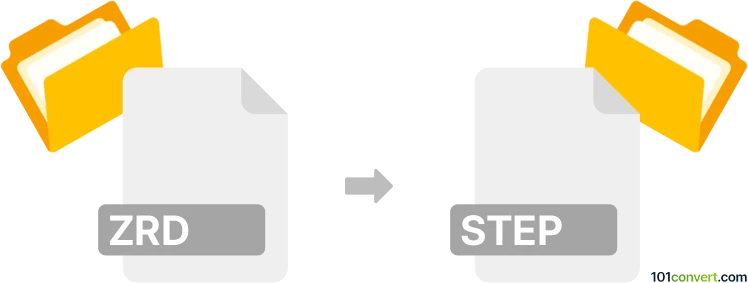
How to convert zrd to step file
- Other formats
- No ratings yet.
101convert.com assistant bot
3h
Understanding ZRD and STEP file formats
ZRD files are proprietary project files used by OpticStudio (formerly Zemax), a specialized optical design software. These files store detailed optical system data, including lens configurations, materials, and simulation parameters. STEP (STandard for the Exchange of Product model data, with file extensions .step or .stp) is a widely used neutral CAD file format for 3D models, enabling interoperability between different CAD programs.
Why convert ZRD to STEP?
Converting a ZRD file to STEP format allows you to use your optical designs in general-purpose CAD software, facilitating collaboration with mechanical engineers and integration into larger assemblies.
How to convert ZRD to STEP
Direct conversion from ZRD to STEP is not natively supported, as ZRD files are specific to OpticStudio. However, you can export your optical design to a CAD-compatible format using OpticStudio, then convert it to STEP if needed.
- Open your ZRD file in OpticStudio.
- Navigate to File → Export → CAD Files.
- Select a supported CAD format such as IGES or SAT.
- Export the file to your computer.
- Use a CAD program like Autodesk Fusion 360, FreeCAD, or SolidWorks to open the exported file.
- In your CAD software, use File → Export → STEP to save the model as a .step or .stp file.
Recommended software for conversion
- OpticStudio (Zemax): For exporting ZRD files to CAD formats.
- Autodesk Fusion 360: For importing IGES/SAT and exporting to STEP.
- FreeCAD: Free, open-source tool for converting between CAD formats, including STEP.
Tips for successful conversion
- Ensure all optical components are properly modeled before export.
- Check for data loss or geometry errors after conversion.
- Consult your CAD software’s documentation for specific import/export instructions.
Note: This zrd to step conversion record is incomplete, must be verified, and may contain inaccuracies. Please vote below whether you found this information helpful or not.
Suggested software and links: zrd to step converters
Browse file conversions by category
- 3D modeling (785)
- Accounting and taxes (127)
- Archives (347)
- Audio (875)
- Audio to text (42)
- CAD formats (497)
- Computer games (58)
- Contacts and address books (132)
- Databases (259)
- Disk images (266)
- Documents (1688)
- Ebooks (234)
- Fonts (57)
- GPS navigation, maps, GIS (101)
- Graphics (1483)
- Graphics embroidery (299)
- Internet (117)
- Mind maps and flowcharts (80)
- Mobile platforms (452)
- Music composition (212)
- Other formats (15457)
- Programming (56)
- Text files (74)
- Video (1463)
- Video subtitles (70)
- Virtualization (58)
- Web design (17)