Convert ZPL to LBL
How to convert ZPL label files to LBL format using NiceLabel or BarTender for easy editing and printing.
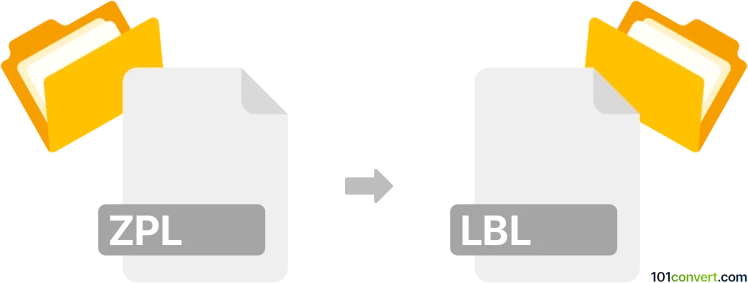
How to convert zpl to lbl file
- Other formats
- No ratings yet.
Simply put, it is impossible to convert ZPL to LBL directly.
Thus, there is no so-called zpl to lbl converter or a free online .zpl to .lbl conversion tool.
101convert.com assistant bot
56m
Understanding zpl and lbl file formats
ZPL (Zebra Programming Language) is a specialized label description language used primarily by Zebra label printers. It is a plain text format that contains commands for formatting, fonts, barcodes, and graphics on labels. LBL files, on the other hand, are generic label files used by various label design software, such as NiceLabel or BarTender. The LBL format can store label layouts, text, barcodes, and images, but its structure varies depending on the software that created it.
Why convert zpl to lbl?
Converting ZPL to LBL is useful when you want to edit or print ZPL-designed labels using a graphical label design application. This allows for easier customization, integration with databases, and compatibility with a wider range of printers.
How to convert zpl to lbl
Direct conversion from ZPL to LBL is not straightforward because ZPL is a printer command language, while LBL is a proprietary format. The best approach is to use label design software that supports importing ZPL files and saving them as LBL files.
Recommended software for conversion
- NiceLabel: NiceLabel Designer Pro can import ZPL files and save projects in its LBL format. To convert, use File → Import → ZPL, then File → Save As and choose the LBL format.
- BarTender: BarTender by Seagull Scientific can interpret ZPL files and allows you to recreate the label design, then save it as an LBL file. Use File → Open for ZPL, then File → Save As and select LBL.
Note: Some manual adjustment may be required after import, as not all ZPL features map directly to LBL.
Online converters
Currently, there are no reliable online converters for direct ZPL to LBL conversion due to the proprietary nature of LBL files. Using professional label design software is the most effective method.
Summary
To convert ZPL to LBL, use label design software like NiceLabel or BarTender. Import your ZPL file, adjust the design as needed, and save it in the LBL format for further editing or printing.
Note: This zpl to lbl conversion record is incomplete, must be verified, and may contain inaccuracies. Please vote below whether you found this information helpful or not.