Convert ZIP to VCF
How to convert ZIP archives to VCF format. Recovery of contacts from .zip files.
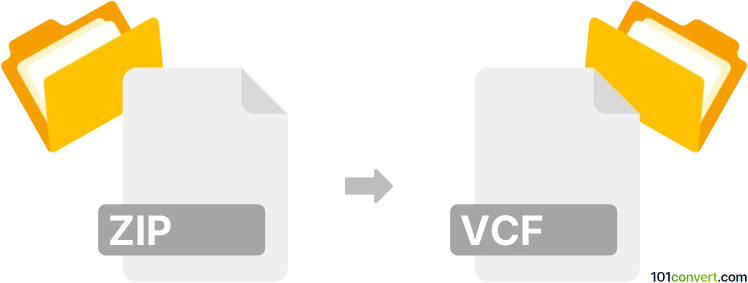
How to convert zip to vcf file
- Contacts and address books
- No ratings yet.
The only zip to vcf conversion that makes sense is if you have a .zip file that contains vCard/VCF file with your contacts in which case you can simply extract the archive. You can do that in Windows by right clicking on the file and using the Extract option or you can use any file manager with ZIP format support (pretty much any).
101convert.com assistant bot
3mos
Understanding ZIP and VCF file formats
ZIP is a widely-used file format for compressing and archiving multiple files into a single file, reducing storage space and facilitating easier file transfer. It is commonly used to bundle files together for distribution or backup purposes.
VCF, or vCard File, is a standard file format for storing contact information. It is used to exchange contact details between various applications and devices, containing information such as names, addresses, phone numbers, and email addresses.
Converting ZIP to VCF
Converting a ZIP file to a VCF file involves extracting the contents of the ZIP file and ensuring that the extracted files are in the VCF format. This process is typically necessary when the ZIP file contains VCF files that need to be accessed individually.
Best software for ZIP to VCF conversion
To convert a ZIP file containing VCF files, you can use the following software:
- WinRAR: A popular tool for extracting files from ZIP archives. After extraction, you can access the VCF files directly.
- 7-Zip: An open-source file archiver that can extract ZIP files. Once extracted, you can use a contact management application to open the VCF files.
- Contact Management Software: Applications like Microsoft Outlook or Google Contacts can import VCF files once they are extracted from the ZIP archive.
Steps to convert using 7-Zip
- Download and install 7-Zip from the official website.
- Right-click on the ZIP file and select 7-Zip → Extract Here to extract the contents.
- Locate the extracted VCF files and open them with a contact management application.
This record was last reviewed some time ago, so certain details or software may no longer be accurate.
Help us decide which updates to prioritize by clicking the button.