Convert ZIP to BIN
Learn how to convert ZIP files to BIN format using PowerISO.

How to convert zip to bin file
- Disk images
- Rating: 4.0/5
Understanding ZIP and BIN file formats
ZIP files are archives that store multiple files and folders in a compressed format. This compression helps reduce the file size and makes it easier to share multiple files at once. ZIP files are widely used for distribution and backup purposes.
BIN files, on the other hand, are binary files that contain raw data. These files can represent various data types, from images and videos to software programs and firmware. BIN files are often used in computer programming and system updates.
How to convert ZIP to BIN
Converting a ZIP file to a BIN file is not a typical conversion because they serve different purposes. However, if you need to convert a ZIP archive into a BIN format, you might be doing so to create a single binary image of the archived files, possibly for a specific software or system requirement.
The best tool for this task is PowerISO. It is powerful software that handles image files like ISO, BIN, and others and allows you to convert between these formats.
Steps to convert ZIP to BIN using PowerISO
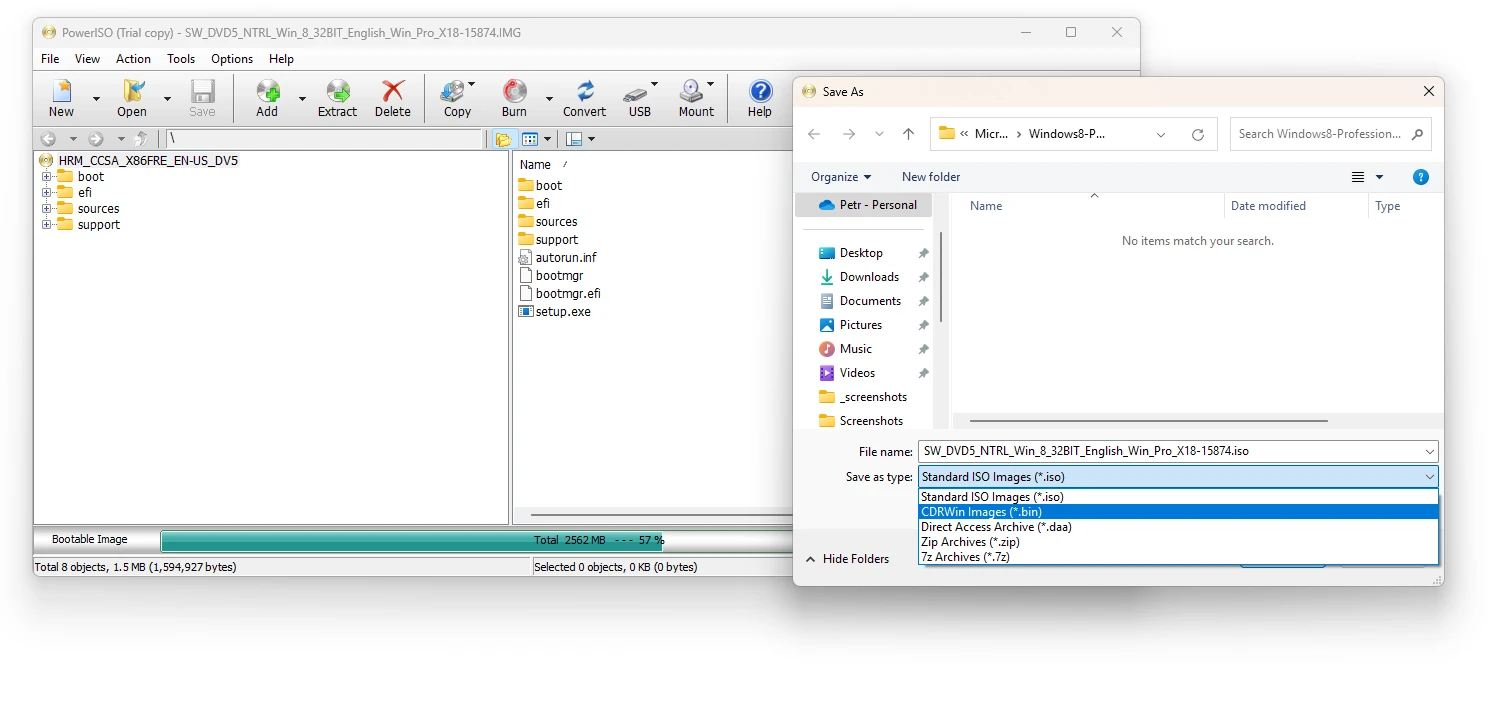
- Download and install PowerISO from its official website.
- Open PowerISO, click on File → Open and select the ZIP file you wish to convert.
- Once the file is loaded, click on File → Save As → BIN or File → Tools → Convert file format...
- Choose the destination where you want to save the new BIN file and click OK.
After these steps, your ZIP file will be converted into a BIN file format and ready for use as per your requirements.
You can also extract files in ZIP archives using any archive utility like WinZip and repack extracted files to a BIN format that various CD/DVD handling utilities use.