Convert ZIP to APK
Is it possible to convert .zip files to .apk format?
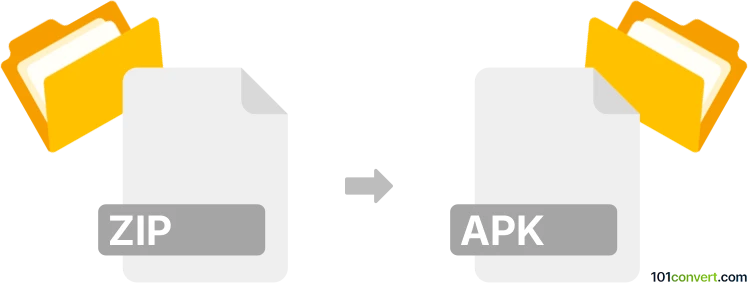
How to convert zip to apk file
- Mobile platforms
- Rating: 2.0/5
Converting Zipped files directly to Android Package Kit file format (.zip to .apk conversion) is for users attempting to repack their .zip archives into .apk format.
Please remember that .apk files are basically .zip files whose suffix was renamed to .apk. However, it is impossible to simply turn .zip files into a fully functioning Android package by renaming their suffixes since the .apk format consists of specific standards.
Several apps and conversion tools advertise that they can execute .zip to .apk conversions. However, finding a tool that doesn't simply rename the file's suffix might be challenging. The resulting file would not be a properly functioning Android package.
101convert.com assistant bot
3mos
Understanding ZIP and APK file formats
The ZIP file format is a widely-used archive format that compresses one or more files into a single file, reducing the overall size and making it easier to transport or store. It is commonly used for packaging files together and is supported by most operating systems.
The APK (Android Package) file format is the package file format used by the Android operating system for the distribution and installation of mobile apps. An APK file contains all the necessary components of an Android app, including the code, resources, assets, and manifest file.
Converting ZIP to APK
Converting a ZIP file to an APK file is not a straightforward process, as these formats serve different purposes. A ZIP file is an archive, while an APK file is an executable package for Android apps. However, if the ZIP file contains the source code and resources of an Android app, it can be compiled into an APK file.
Best software for ZIP to APK conversion
To convert a ZIP file containing Android app source code into an APK file, you can use Android Studio, the official integrated development environment (IDE) for Android development. Follow these steps:
- Open Android Studio.
- Click on File → New → Import Project and select the extracted ZIP folder containing the source code.
- Once the project is loaded, click on Build → Build Bundle(s)/APK(s) → Build APK(s).
- After the build process is complete, the APK file will be generated in the app/build/outputs/apk/ directory.
Ensure that the ZIP file contains a valid Android project structure before attempting to convert it to an APK.