Convert ZAB to MP4
Converting .zab files to .mp4 format.
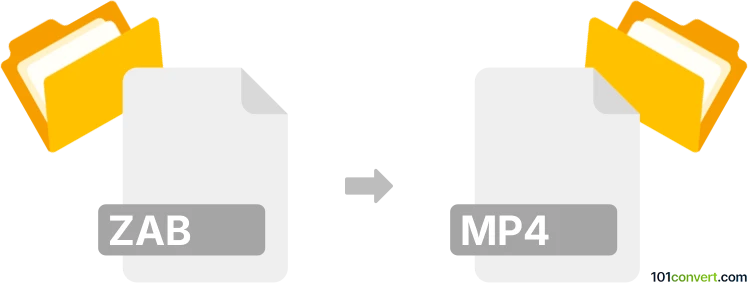
How to convert zab to mp4 file
- Audio
- No ratings yet.
Converting Zipped Audio Books directly to MP4 Videos (.zab to .mp4 conversion) is, per se, not possible; at least not without a workaround.
First you need to decompress your ZAB file using one of numerous available ZIP format supporting programs, such as WinZIP, WinRAR, 7-Zip etc. You can then easily convert the resulting data to MP3 format using tools, such as Switch Audio Converter.
To finally generate your MP4 video, simply convert MP3 to MP4.
We are not aware of any third-party solution capable of converting ZAB to MP4 directly.
101convert.com assistant bot
2mos
Understanding ZAB and MP4 file formats
The ZAB file format is not a widely recognized or standard format. It may refer to a proprietary or specialized file type used by specific software applications. On the other hand, the MP4 file format is a highly popular multimedia container format used to store video, audio, and other data such as subtitles. MP4 is widely supported across various platforms and devices, making it a preferred choice for video playback and sharing.
How to convert ZAB to MP4
Converting a ZAB file to an MP4 file can be challenging due to the obscurity of the ZAB format. However, if the ZAB file is associated with a specific application, you may be able to use that application to export or save the file in a more common format, such as MP4.
Best software or converter for ZAB to MP4 conversion
Since ZAB is not a standard format, there is no dedicated software specifically for converting ZAB to MP4. However, if you have access to the software that created the ZAB file, you can try using its export or save features. Look for options like File → Export or File → Save As and see if MP4 is available as a target format.
If the ZAB file is a compressed archive or a package containing multimedia files, you might need to extract the contents first using a tool like WinRAR or 7-Zip. Once extracted, you can convert any multimedia files to MP4 using a converter like HandBrake or VLC Media Player.
Suggested software and links: zab to mp4 converters
This record was last reviewed some time ago, so certain details or software may no longer be accurate.
Help us decide which updates to prioritize by clicking the button.