Convert Z08 to ZIP
How to convert z08 split archive files to a single ZIP file using WinRAR, WinZip, or 7-Zip.
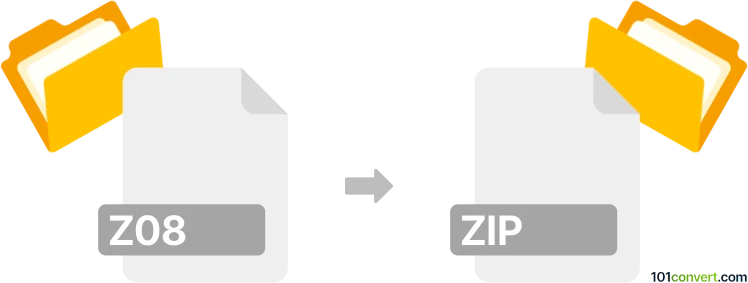
How to convert z08 to zip file
- Other formats
- No ratings yet.
101convert.com assistant bot
1h
Understanding z08 and zip file formats
Z08 files are part of a multi-volume archive created by the WinZip or WinRAR compression utilities. When a large file is split into several parts for easier distribution or storage, each part is given a sequential extension such as .z01, .z02, ..., and .z08. These files cannot be used independently; they are only a segment of the complete archive.
ZIP is a widely used compressed archive format that can contain one or more files or folders. ZIP files are supported by most operating systems and compression tools, making them a standard for file sharing and storage.
How to convert z08 to zip
Since a .z08 file is just one part of a split archive, you cannot convert it directly to a .zip file. Instead, you need to have all parts of the split archive (e.g., .zip, .z01, .z02, ..., .z08) in the same folder. Once you have all parts, you can use a compression tool to extract or recombine them into a single ZIP file.
Best software for z08 to zip conversion
The most reliable software for handling split archives and converting them back to a single ZIP file is WinRAR or WinZip. Here’s how to do it with WinRAR:
- Place all parts of the split archive (.zip, .z01, .z02, ..., .z08) in the same directory.
- Right-click the .zip file (the first part).
- Select Extract Here or Extract to [folder name].
- WinRAR will automatically combine all parts and extract the contents.
- If you want to create a new ZIP file, select the extracted files, right-click, and choose Add to archive..., then select ZIP as the archive format.
Alternative tools
- 7-Zip: Free and open-source, supports split archives and ZIP creation.
- PeaZip: Another free tool that can handle multi-part archives and ZIP files.
Summary
To convert a .z08 file to a .zip file, you must have all parts of the split archive. Use tools like WinRAR, WinZip, or 7-Zip to extract and recombine the files into a single ZIP archive.
Note: This z08 to zip conversion record is incomplete, must be verified, and may contain inaccuracies. Please vote below whether you found this information helpful or not.