Convert Z01 to EXE
How to extract z01 split archives and create a self-extracting exe using WinRAR or 7-Zip.
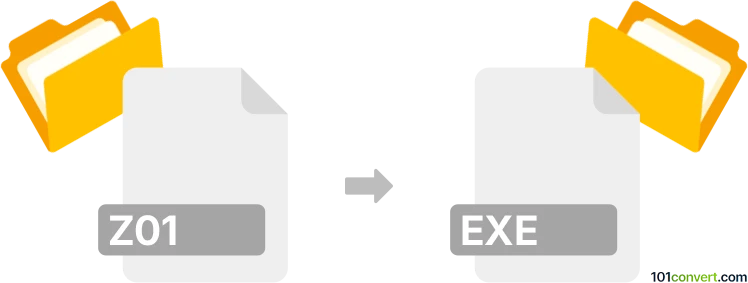
How to convert z01 to exe file
- Other formats
- No ratings yet.
101convert.com assistant bot
25m
Understanding z01 and exe file formats
Z01 files are part of a split archive created by WinZip or similar compression utilities. When a large file is compressed and split into multiple parts, the first part is usually named with the .zip extension, and subsequent parts are named .z01, .z02, and so on. These files cannot be used independently; they must be combined with the main .zip file to extract the original content.
EXE files are Windows executable files. They contain a program or installer that can be run directly on a Windows operating system. EXE files are not archives but rather applications or self-extracting archives.
Can you convert z01 to exe?
Direct conversion from z01 to exe is not possible because they serve different purposes. However, you can extract the contents of a split archive (z01, z02, zip, etc.) and then create a self-extracting executable (EXE) if needed.
How to extract z01 files and create an exe
- Ensure you have all parts of the split archive (e.g., .zip, .z01, .z02, etc.) in the same folder.
- Use a tool like WinZip or 7-Zip to extract the archive. Open the .zip file (not the .z01) and extract the contents.
- If you want to create a self-extracting EXE, use a tool like WinRAR or 7-Zip to re-compress the extracted files as a self-extracting archive.
Best software for the process
- WinZip: For extracting split archives. Open the .zip file and extract all contents.
- 7-Zip: Free and open-source alternative for extracting and creating self-extracting archives.
- WinRAR: Allows you to create self-extracting EXE files. Use File → Add to archive… and select Create SFX archive.
Step-by-step example using 7-Zip and WinRAR
- Place all split archive files (.zip, .z01, .z02, etc.) in one folder.
- Right-click the .zip file and choose 7-Zip → Extract Here.
- After extraction, select the files you want to include in the EXE.
- Right-click and choose Add to archive… (WinRAR).
- In the dialog, select Create SFX archive to generate a self-extracting EXE.
Summary
While you cannot directly convert a z01 file to exe, you can extract the split archive and then create a self-extracting executable using tools like WinRAR or 7-Zip.
Note: This z01 to exe conversion record is incomplete, must be verified, and may contain inaccuracies. Please vote below whether you found this information helpful or not.