Convert Z to ZIP
How to convert Z compressed files to ZIP archives for better compatibility and easier file management.
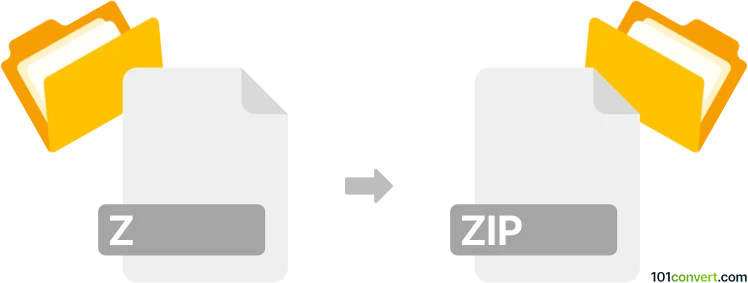
How to convert z to zip file
- Other formats
- No ratings yet.
101convert.com assistant bot
9h
Understanding z and zip file formats
Z files are compressed files created using the UNIX compress utility, commonly found on older UNIX systems. These files use the LZW (Lempel-Ziv-Welch) compression algorithm and typically have a .z extension. ZIP files, on the other hand, are a more modern and widely used archive format that supports lossless data compression and can contain multiple files and folders. ZIP files use the .zip extension and are compatible with most operating systems.
Why convert z to zip?
Converting a Z file to a ZIP file makes it easier to share, extract, and manage the contents on modern systems. ZIP files offer better compatibility, support for multiple files, and improved compression options compared to the older Z format.
How to convert z to zip
The conversion process involves two main steps: first, decompressing the Z file to extract its contents, and then compressing those contents into a ZIP archive.
- Decompress the Z file:
- On UNIX/Linux/macOS, open a terminal and run: uncompress filename.z
- This will extract the original file (e.g., filename).
- Compress to ZIP:
- Use a ZIP utility to create a ZIP archive. For example, in the terminal: zip filename.zip filename
- On Windows, you can use tools like 7-Zip or WinRAR to add the extracted file to a ZIP archive.
Best software for z to zip conversion
- 7-Zip (Windows): Free, open-source, and supports a wide range of formats including ZIP. After extracting the Z file, right-click the file and select Add to archive... → Archive format: zip.
- PeaZip (Windows/Linux): Another free tool that can handle both Z and ZIP formats.
- Command-line tools (Linux/macOS): Use uncompress for Z files and zip for creating ZIP archives.
Summary
To convert a Z file to a ZIP file, first decompress the Z file using uncompress or a compatible tool, then re-compress the extracted file(s) into a ZIP archive using 7-Zip, PeaZip, or command-line utilities. This ensures better compatibility and easier file management.
Note: This z to zip conversion record is incomplete, must be verified, and may contain inaccuracies. Please vote below whether you found this information helpful or not.