Convert YAR to JPG
How to convert yar to jpg. Possible yar to jpg converters.
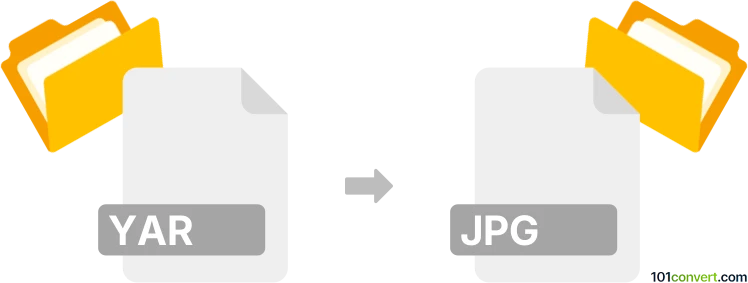
How to convert yar to jpg file
- Documents
- No ratings yet.
StarBoard documents (.yar) can be exported to several other file types, including images (.png, jpg) and PowerPoint presentations (.ppt). Such yar to jpg conversion can be probably done only in the original software as we have found no 3rd party software with support of .yar files.
101convert.com assistant bot
2mos
Understanding YAR and JPG file formats
The YAR file format is not widely recognized and may refer to a proprietary or specialized format used in specific applications. It is important to identify the software that generates YAR files to understand its contents and purpose. On the other hand, the JPG (or JPEG) format is a commonly used image format known for its lossy compression, making it ideal for storing and sharing photographs and images on the web.
How to convert YAR to JPG
Converting a YAR file to a JPG format involves extracting the image data from the YAR file and saving it in the JPG format. This process may require specialized software capable of reading YAR files and exporting them as JPGs.
Best software for YAR to JPG conversion
Since YAR is not a standard format, the best software for conversion depends on the application that created the YAR file. If the YAR file is associated with a specific program, check if the program offers an export feature. For example, you might find an option under File → Export → JPG or similar. If no direct conversion option is available, consider using a universal file converter like Adobe Photoshop or GIMP, which can handle a wide range of formats, provided they support YAR files.
Steps to convert using Adobe Photoshop
- Open Adobe Photoshop.
- Go to File → Open and select your YAR file.
- Once the file is open, navigate to File → Export → Save for Web (Legacy).
- Choose JPG as the format and adjust the quality settings as needed.
- Click Save to complete the conversion.
Conclusion
Converting YAR files to JPG requires understanding the origin of the YAR file and using appropriate software. Adobe Photoshop and GIMP are versatile tools that may assist in this conversion if they support YAR files.
Suggested software and links: yar to jpg converters
This record was last reviewed some time ago, so certain details or software may no longer be accurate.
Help us decide which updates to prioritize by clicking the button.