Convert XY to TXT
How to convert XY coordinate files to TXT format using text editors or online tools.
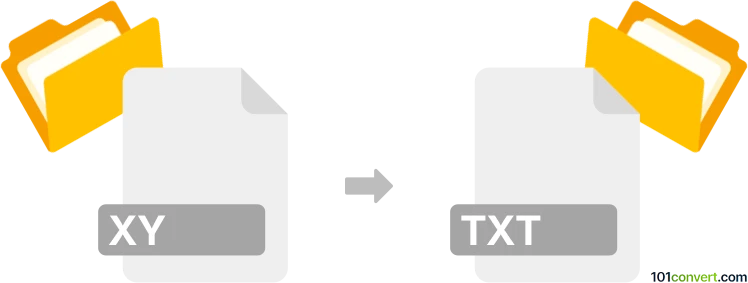
How to convert xy to txt file
- Other formats
- No ratings yet.
101convert.com assistant bot
7m
Understanding XY and TXT file formats
XY files are typically used to store coordinate data, often representing points in two-dimensional space. These files are common in scientific, mapping, and plotting applications, where each line contains an X and Y value, usually separated by spaces or tabs.
TXT files are standard plain text files that can contain any kind of textual data. They are widely supported and can be opened and edited with any text editor. Converting XY to TXT usually means reformatting the coordinate data into a more universally readable text format.
How to convert XY to TXT
Since XY files are already text-based, the conversion process often involves changing the file extension or reformatting the data for compatibility with other software. Here are the steps:
- Open the XY file with a text editor such as Notepad++ or Notepad.
- Review the data to ensure it is formatted as needed (e.g., comma-separated, tab-separated).
- Use File → Save As and select All Files as the file type.
- Rename the file with a .txt extension and save.
Best software for XY to TXT conversion
- Notepad++ (Windows): Excellent for opening, editing, and saving XY files as TXT.
- TextEdit (Mac): Open the XY file and use File → Save As to save as TXT.
- Online converters: Websites like Convertio can automate the process if the XY format is supported.
Tips for successful conversion
- Check the delimiter (space, tab, comma) and adjust as needed for your target application.
- If your XY file contains headers or metadata, remove or edit them for clean TXT output.
- Always back up your original XY file before making changes.
Note: This xy to txt conversion record is incomplete, must be verified, and may contain inaccuracies. Please vote below whether you found this information helpful or not.