Convert XXX to SVG
How to convert xxx to svg. Exporting Compucon/Singer embroidery designs to SVG format. Possible xxx to svg converters.
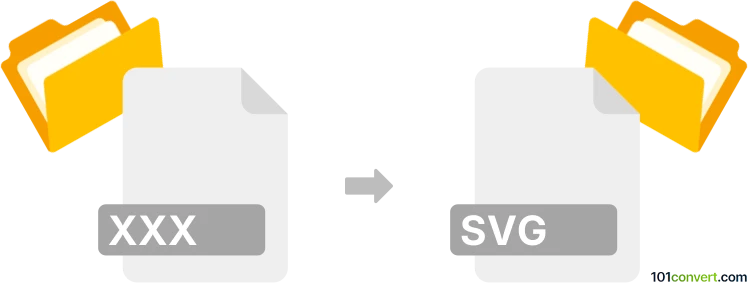
How to convert xxx to svg file
- Graphics embroidery
- No ratings yet.
xxx to svg conversion is most likely related to export of Compucon/Singer embroidery designs (XXX format) to SVG format. Embroidery designs are vector based, which means it's very easy to export and save them in vector graphics, such as SVG. This will of course remove any instructions for the stitching machines and you will get just vectors. Not related to XXX content.
101convert.com assistant bot
3mos
Understanding XXX and SVG file formats
The XXX file format is commonly associated with embroidery design files. These files contain stitch patterns and instructions for embroidery machines to create designs on fabric. The format is proprietary and used by specific embroidery software and machines.
On the other hand, the SVG file format stands for Scalable Vector Graphics. It is a widely-used format for vector images, which are composed of paths rather than pixels. SVG files are ideal for web graphics, as they can be scaled to any size without losing quality.
Why convert XXX to SVG?
Converting XXX files to SVG can be beneficial for designers who want to edit embroidery designs using vector graphic software. SVG files are more versatile and can be used in various applications, including web design and print media.
Best software for converting XXX to SVG
One of the best software options for converting XXX to SVG is Ink/Stitch, an extension for the popular vector graphics editor, Inkscape. Ink/Stitch allows users to import embroidery files and convert them into SVG format for further editing.
To convert using Ink/Stitch, follow these steps:
- Open Inkscape and install the Ink/Stitch extension.
- Use the File → Open menu to import your XXX file.
- Once the file is open, use the Extensions → Ink/Stitch → Embroider menu to convert the design.
- Save the converted file as SVG using the File → Save As option.
Conclusion
Converting XXX files to SVG can enhance the flexibility and usability of embroidery designs. By using tools like Ink/Stitch, designers can easily transform their embroidery patterns into scalable vector graphics for a variety of applications.
This record was last reviewed some time ago, so certain details or software may no longer be accurate.
Help us decide which updates to prioritize by clicking the button.