Convert XSL to TPL
How to manually convert XSL files to TPL templates and discover the best tools for the process.
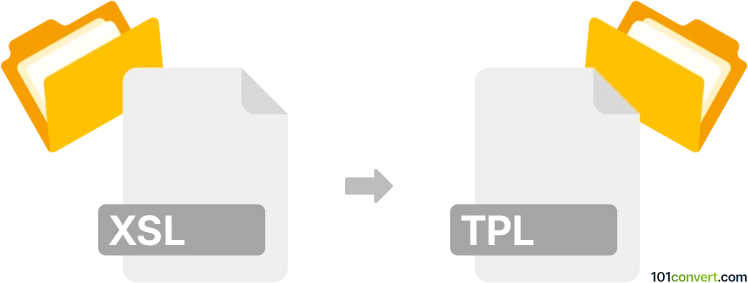
How to convert xsl to tpl file
- Other formats
- No ratings yet.
101convert.com assistant bot
2h
Understanding xsl and tpl file formats
XSL (Extensible Stylesheet Language) files are XML-based documents used to transform and render XML data, commonly in web development and data processing. They define how XML data should be displayed or converted into other formats, such as HTML or plain text.
TPL (Template) files are generic template files used by various web frameworks and content management systems. They contain markup and placeholders for dynamic content, allowing for the separation of logic and presentation in web applications. The specific syntax and usage of TPL files depend on the software or framework in use (e.g., Smarty, Drupal, Prestashop).
How to convert xsl to tpl
There is no direct, automated conversion between XSL and TPL formats, as they serve different purposes and use different syntaxes. However, you can manually adapt an XSL file to a TPL template by following these steps:
- Open your .xsl file in a text editor.
- Identify the transformation logic and output structure defined in the XSL.
- Copy the relevant HTML or markup output sections.
- Paste this markup into a new .tpl file.
- Replace XSL-specific tags and expressions with the template engine's syntax (e.g.,
{$variable}for Smarty). - Save the file with a .tpl extension.
This process requires understanding both XSLT and the target template engine's syntax.
Best software for xsl to tpl conversion
While there is no dedicated software for direct XSL to TPL conversion, the following tools can assist in the process:
- Notepad++ or Visual Studio Code: Excellent text editors for editing and comparing XSL and TPL files.
- Oxygen XML Editor: Advanced XML editor for working with XSL files, making it easier to extract and understand transformation logic.
- Smarty (for TPL): Reference the Smarty documentation for template syntax when adapting your markup.
Tips for a successful conversion
- Familiarize yourself with both XSLT and the target template engine's syntax.
- Test the output of your TPL file in the target application to ensure correct rendering.
- Use version control to track changes during the conversion process.
Note: This xsl to tpl conversion record is incomplete, must be verified, and may contain inaccuracies. Please vote below whether you found this information helpful or not.